How To: These Clever Gmail Hacks Will Stop Spam from Sites Who Sell Your Email Address
I rarely receive spam mail, but every now and then I'll get an email from Cat Fancy Magazine. I've never read an issue of Cat Fancy Magazine or been to their website. Actually, I'm allergic to cats. So how did they manage to get my information?Well, anytime you register for a website's services, you run the risk of having your email address shared with a third party, which may or may not include cat enthusiasts. Fortunately, there is a simple way to filter spam before it reaches your inbox.If you have Gmail, there's a simple trick you can use to help determine who's giving your email address away to spammers, and filters that will let you block those messages from appearing in your inbox altogether.The idea is that when you register for a website's services, you can simply offer them an appended version of your email address, which is the closest thing Gmail has to an alias. This allows you to trace unsolicited messages in your inbox and filter out any messages sent to your appended address.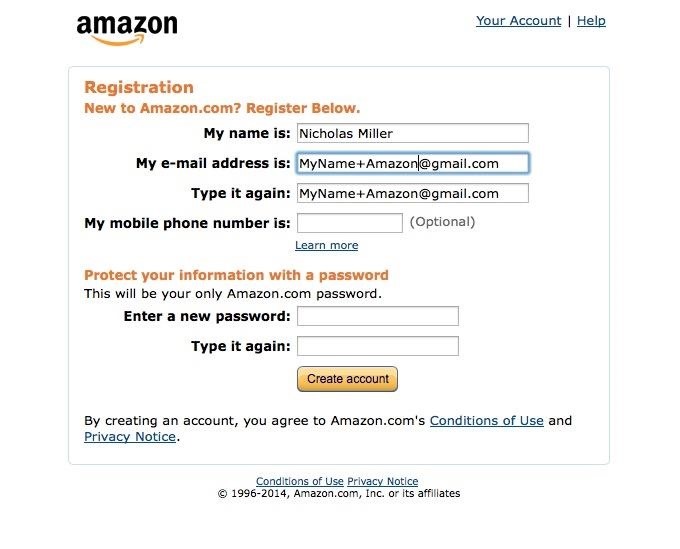
Step 1: Append Your Email AddressGmail's non-traditional aliases are created by appending letters or words to the end of your username using a plus (+) sign. The plus sign and anything after it will be ignored by Google, but not by the site you're signing up for. So, I can register on Amazon.com (or pretty much any other website) by using myname+amazon@gmail.com. Note that not all companies/websites will accept a plus sign in an email address, mostly because of poorly-written validators on allowed addresses during the signup process.
And Take It a Step Further if You WantAside from using the plus (+) sign to append your email address, you could also use dots (.) to tweak your email address. Gmail doesn't recognize dots as characters in usernames, so you can add or remove as many as you want.You can also substitute your "@gmail.com" address with "@googlemail.com" if you'd like, since the domain names both go to your Gmail inbox.These tips will not only help you sort through your potential spam easier, they can also help you get unlimited free trials for services like Spotify and Netflix, though, you may have to use pre-paid debit cards or fake credit card generators in addition, if those services require payment information during the signup process.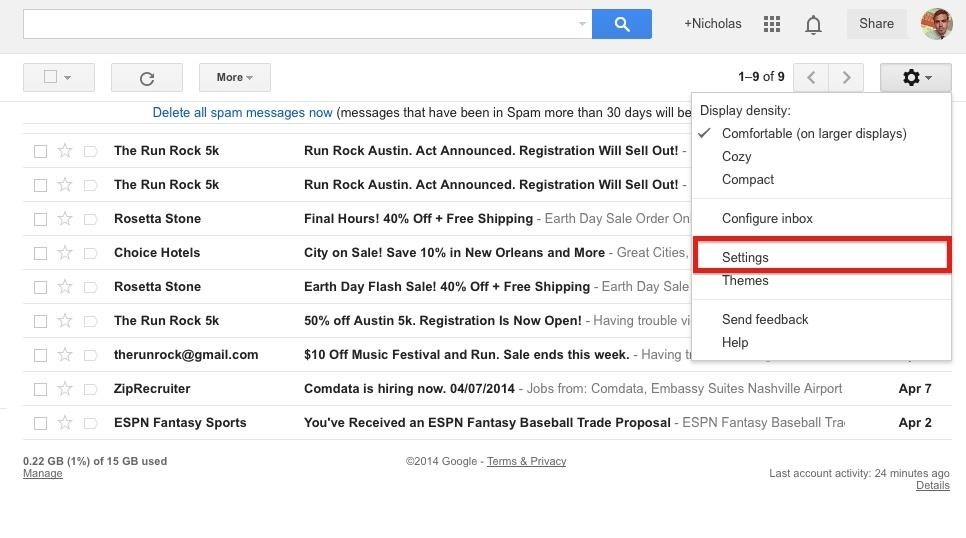
Step 2: Access Your Gmail's SettingsIf Amazon.com decides to share my email address with cat spammers, I can quickly block all messages sent to myname+amazon@gmail.com. To do this, first open your Gmail, click on the gear icon, and access your settings.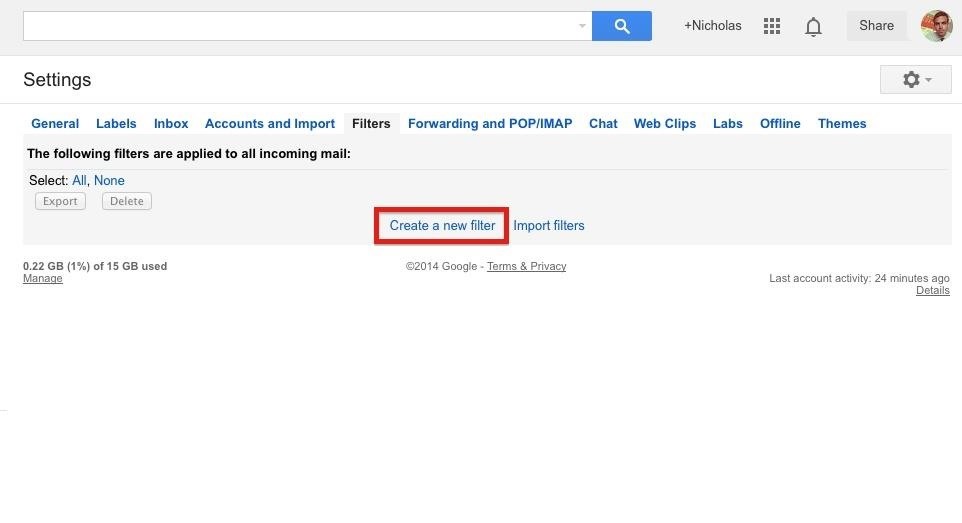
Step 3: Create a New FilterOnce in your settings, open the "Filters" tab and create a new filter.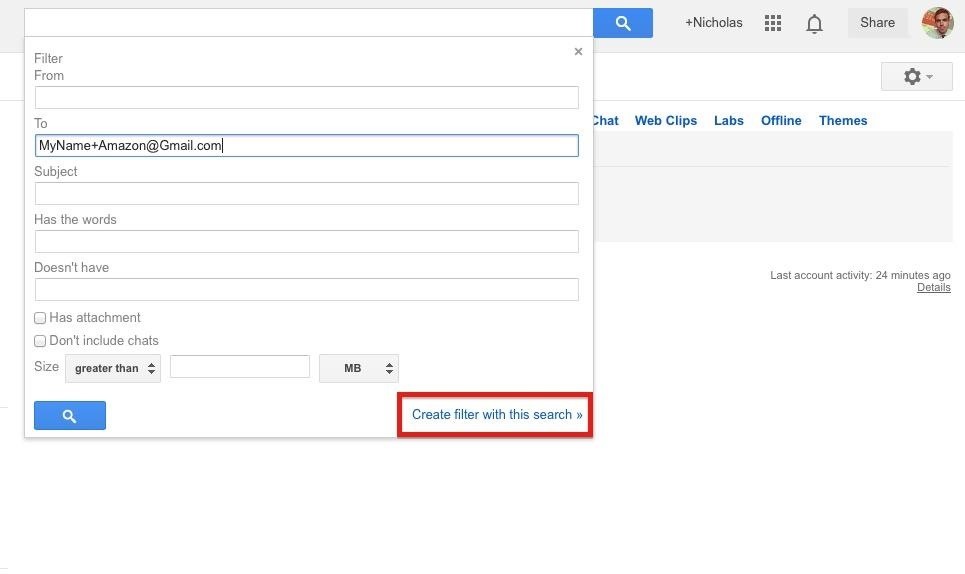
Step 4: Filter Mail Sent to the Appended AddressRemember, we're filtering out mail sent specifically to the address you gave the site. Simply filtering out mail from Amazon.com will not include all of the sites Amazon may have shared your information with. So put the modified email address in the "To" forum and click "Create filter with this search."
Step 5: Select the Filter's FunctionWhere do you want the filtered emails to go? The trash? A specific folder? It's up to you. If you want to simply delete all mail to the appended address, check the "Delete" box.
The "Plus" Trick Is Also Good for Staying OrganizedAs you can see in this last step, the applications of this "plus" trick extend well beyond deleting spam. When you register for important sites, you can tell Gmail to always mark it as important before you receive it.You can also append your email address with categories like +shopping or +business, and tell Gmail to categorize it into personally made folders.Now, this is great and all, but what if you don't use Gmail?
Using This "Plus" Trick with Other Email ProvidersEvery email provider has its own rules for what information it chooses to ignore in its email addresses. Here are a few popular providers and the characters you can use to add appended notes to your email address:Gmail (+) Yahoo! Mail Plus (-) Runbox (+, -) iCloud.com (+) Outlook.com (+) FastMail.FM (+) MMDF (=) Don't let the "Click to Unsubscribe" boxes fool you. Your registration information may have been shared with hundreds of sites the second you clicked "Register." Use this trick to outsmart the robots and stop the cats before they overtake your inbox.
That options to take app window screenshots are really useful, as they let you select a full window without your desktop or any additional app windows behind it cluttering things up — but it still adds a drop shadow to the selected window, as seen below.
Capture Screenshots Without Drop Shadows on Your Mac
How To Experience the HTC ThunderBolt—Then Root and Remove Its Bloatware Apps. WonderHowTo. Mar. 23, 2011, 5:01 PM Via How To Experience the HTC ThunderBolt—Then Root and Remove Its
3 Ways to Delete Facebook Without Root — Even if It Was
Changing colors - Google Sites Help & Designs
The principle of getting free unlimited cloud storage is to combine all free brand cloud drives together, merge and manage all cloud storage in one place. Let me show you with a practical example. Sign up MultCloud first, which is a totally free process. Enter your email address, type username, password and verification code.
The 7 Best Free Email Accounts and Service Providers for 2019
How To: Get the Galaxy S5's New S Voice App on Your Samsung Galaxy S4 Telegram 101: How to Password-Protect Your Chats for Extra Security How To: Get a Feature-Packed, iPhone-Like Lock Screen for Your Galaxy S6 or Other Android Device
Lollipop's 'On-Body Detection' Smart Lock Keeps Your Android
Wireless headphones work by connecting, or pairing, with the device you want to use, through a radio or infrared signal. Many devices use Bluetooth technology to make connecting easier for the user. Devices with Bluetooth technology can connect and exchange data over
How to Connect Your Phone Via Bluetooth to Use Skype | Chron.com
How to Make a Clothespin Pocket Pistol (AKA Mini Matchstick Gun) Mini Matchstick Gun - the Clothespin Pocket Pistol: In this project we're taking boring old clothespins, and up-cycling them into powerful matchstick & toothpick shooters, that will stick into apples, and lob firey darts over 20 feet.
HOW TO MAKE A MINI MATCHSTICK GUN - THE CLOTHESPIN - YouTube
The 15 best Android puzzle games for teasing your brain The Play Store has an abundance of great puzzlers, and we've picked the cream of the crop.
Top 5 Best Paid IOS / Iphone Games 2018 - Fliptroniks.com
How To: Get the Pixel's Navigation Buttons & Google Assistant Animation on Your Nexus How To: Get the Pixel's 'Zero Shutter Lag' Camera with HDR+ Features on Your Nexus How To: Get Moto X-Style 'Active Display' Notifications on a Samsung Galaxy S3 News: Christmas Is Coming Early! Android 7.1 Beta Is Hitting Nexus Devices This Month
Samsung Galaxy S7 Always-On Display Vs Motorola Active
Instagram Now Lets You Follow Hashtags in Your Main Feed Tuesday December 12, 2017 8:05 AM PST by Mitchel Broussard Instagram today announced that you can now follow any hashtag the same way you
Instagram's new hashtag feature can supercharge your feed
Want to have stellar footage
Building a Drawer Slide CNC Machine for Under $200! (with
Turn Your Android Tablet Into a Car Head Unit: I recently finished integrating a docking system in my 2005 Subaru Baja for my Asus Nexus 7 (2013). Here's a write-up about my project with some pictures and a parts list for anyone looking to do something similar.A standard car radio is fine, but
Step 1: Pick a Color. To get started, take a picture or shoot a video like you normally would on Snapchat. When it comes time to edit your Snap, select the text option in the top-right corner, then choose from an emoji that contains the color you want to apply as the filter.
5 Snapchat Tricks and Tips You Might Not Know | Time
time.com/4688436/snapchat-filters-tricks-tips-2017/
5 Hidden Snapchat Tricks You Need To Know. left to right again to add a second filter. If you chose a color effect for your first filter, such as one that makes your image appear black and
Snapchat 101: How to Unlock Hidden Filters & Lenses
To reduce game lag, start by closing any other programs, like iTunes or Torrent, while you're playing, since they can use a lot of bandwidth and system resources. You can also try turning off any other devices on the same network, such as a video-streaming device or tablet.
Reduce Lag and Enjoy Faster TouchWiz on Your Samsung Galaxy
Change Reddit's Interface in Chrome for a Better Browsing
0 comments:
Post a Comment