How To: Get Yosemite's Dark Mode Menu Bar in Mac OS X Mavericks
If you've been testing out the Mac OS X Yosemite preview, you already know that Mac OS X 10.10 has a ton of cool under-the-hood tweaks and optimizations. One of the most noticeable changes for me has to be the new flatter look and "Dark Mode," which changes most UI elements from silver to black, making it easier to use your Mac in low-light conditions.While the official release of Mac OS X Yosemite is still a month or two away, you can already get some of the new UI changes right now on Mavericks. We've already shown you how to get the new Yosemite app icons in your Mavericks dock, now we'll hit up the menu bar.Developer Max Rudberg has came out with his own take on "Dark Mode," releasing a completely black version of the Mac OS X menu bar, called Obsidian Menu Bar. Please enable JavaScript to watch this video.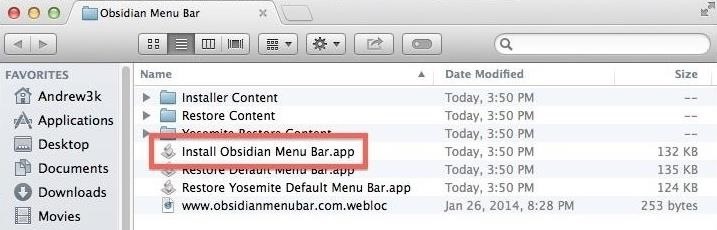
Step 1: Download & Install Obsidian Menu BarAfter you've downloaded Obsidian Menu Bar, extract it, then double-click the script labeled Install Obsidian Menu Bar (you'll need to enter your admin password). Image via wonderhowto.com Keep in mind that this cannot be toggled on and off as easily as Dark Mode in Yosemite, so a full uninstall will be required to go back to stock.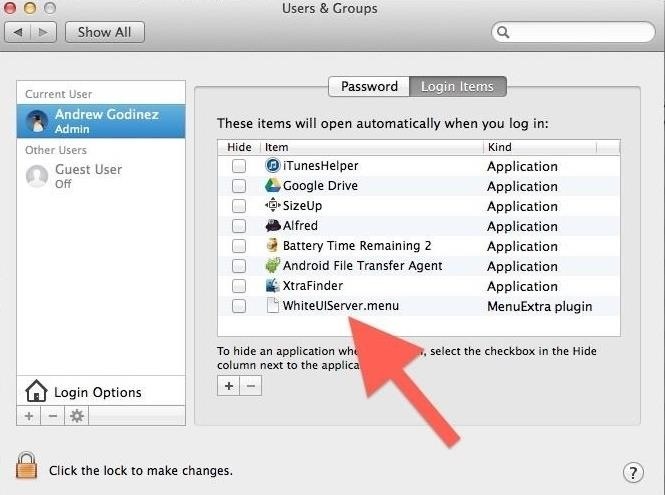
Step 2: Move the "WhiteUIServer.Menu" FileOnce the install has finished, move WhiteUIServer.menu anywhere, but be sure it's a location where it will not be deleted. I keep mine in the main Documents folder. Image via wonderhowto.com You will also need to add WhiteUIServer.menu to your login items. To do that go to System Preferences -> Users & Groups -> Login Items, tap the + icon, and add WhiteUIServer.menu.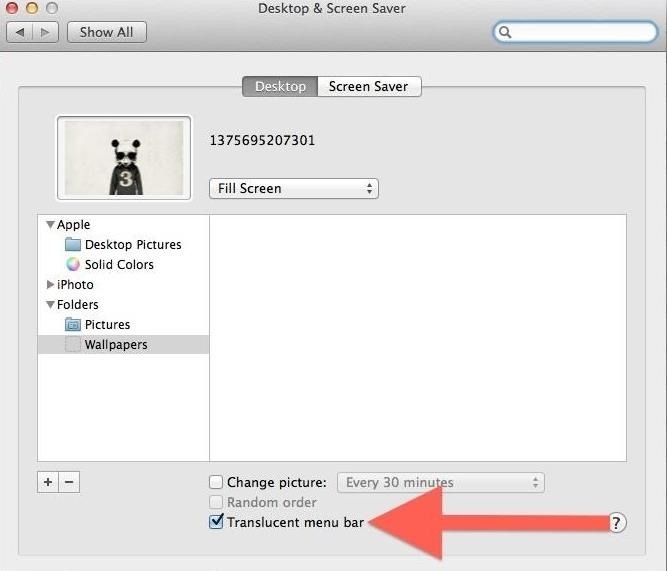
Step 3: Turn Off Translucent Menu BarTo finish up the installation, go to System Preferences -> Desktop & Screen Saver -> Desktop and uncheck Translucent menu bar. Image via wonderhowto.com Now all you will have to do is log out and back in to see the changes take effect.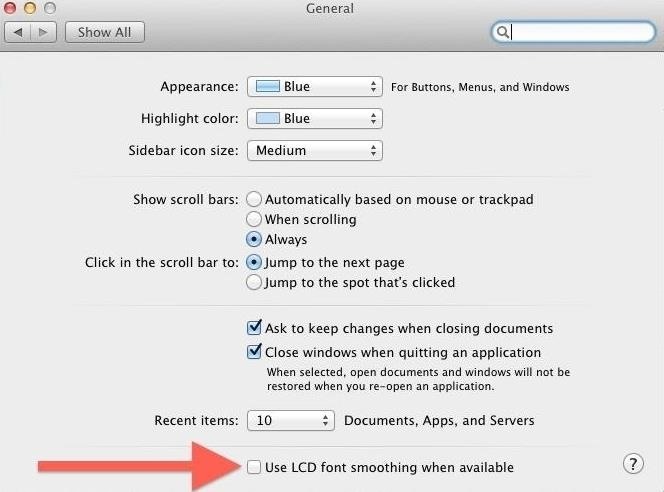
Optional StepsThe developer also suggested a few extra steps to make Obsidian Menu Bar look even better. First, you should uncheck LCD Font Smoothing from System Preferences -> General. This will reduce the width of the menu bar font to help it blend in better with the background. Image via wonderhowto.com He also included some third-party menu bar icons in Installer Content -> Applications. To install the icons, right-click any app in your Applications folder and click Show Package Contents.Move the icons from Installer Content\Applications\App Name to Contents -> Resources. You will need to click Replace, then enter your password for the files to successfully be copied. After the icons have been replaced, just log out and in again. You should now have a fully functional Dark Mode menu bar on your Mac running Mac OS X Mavericks 10.9 to 10.9.4.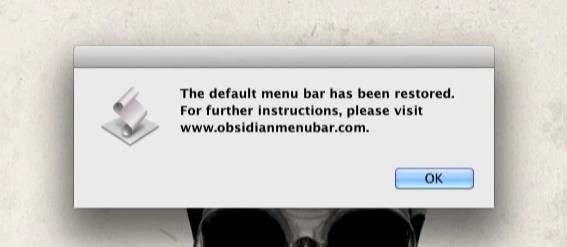
Return to StockUnlike Yosemite, this mod does not come with a deactivate toggle, so to go back to stock, you will need to run the Restore Default Menu Bar script. After the script finishes, you will also need to remove WhiteUIServer.menu from your login items. Now all that is left is to restart your computer and you will be completely back to normal. If you run into any problems getting the menu bar to apply correctly, be sure to drop me a comment, or hit us up on Facebook and Twitter.
XAMPP Tutorial: How to use XAMPP to set up WordPress on localhost A WordPress localhost setup is much more secure as it offers you a personal and private playground, away from any potential threats. Not only that, your website will run much more quickly than if you host it online.
How to Install XAMPP for Windows (with Pictures) - wikiHow
How can I verify whether a running process will catch a signal, or ignore it, or block it? Ideally I'd like to see a list of signals, or at least not have to actually send the signal to check.
You Should Really Consider Installing Signal, an Encrypted
Wondering how to share books on a Kindle with family, friends, and your closest acquaintances? Here's how to set up a Family Share account, and what you should know before loaning a book to a friend.
How to: Share Books Between Kindle Accounts | It Still Works
How to Move Applications from Internal Memory to an SD Card on an Android Phone. Are your apps taking up too much room on your phone's internal storage? If you are running an older version of Android, you may be able to move your apps to
Free up Internal memory by Installing / Moving Apps to your
Not only do these free movie apps allow you to watch movies, but many also let you stream TV shows right from your phone or tablet. This is a great way to catch up on your favorite shows when you're on the go.
How to Download Movies and TV Shows to Watch Them on an
With Windows 10 spying, Microsoft is becoming the new Google of data theft and using the same for serving you advertisements. For hitting the final nail in coffin, you need to click on this link
How to Prevent Microsoft From Spying on You in Windows 10
Many of you have already seen or probably heard of the new Barnes and Noble NOOK Tablet. Let's go ahead and have the rundown of all the steps on how to root your NOOK Tablet. file needed
Devs Root the Barnes & Noble Nook - androidguys.com
PLEASE SUBSCRIBE AND LEAVE A LIKE :) This is a video on how to build a basic EMP generator. The device creates an electromagnetic pulse which disrupt small electronics and can even turn of phones.
Handheld sewing machine demo ☆ - YouTube
How to Delete your MySpace account tutorial « Internet
How to Increase Performance for Individual Apps on Your
How to Turn Any Android Device into a Hidden Spy Camera
If you've been using a free Flickr account as a 1-terabyte backup cloud, there's been some unfortunate news. Flickr will be removing the unreal amount of free storage space, and opt for a much different option. Announced on November 1st, free users will only be granted 1,000 free photos under 200 megabytes each.
Flickr's Free Users With More Than 1K Photos Need to Make a
News: The Best Black Friday 2017 Deals on Portable Chargers for Your Smartphone News: The Best Black Friday 2018 Deals on Headphones for Your Smartphone News: We've Found the Best Black Friday 2017 Deals on Phones & Accessories So You Don't Have To
The Best Black Friday Smartphone Deals | PCMag.com
0 comments:
Post a Comment