How To: Use Text Messages to Surf the Web on Your Phone Without Any Data
In places like underground bars or national parks, your phone's Internet service is sure to slow down to a very sluggish pace, making it difficult to surf the web. Or worst case, data will be non-existent, leaving you with only low-level network support for calls and SMS text messages.Now, as long as you have the ability to send and receive texts, you can use that functionality to surf the web without any internet service! It won't be as quick as you're used to, but it definitely gets the job done.
How to Surf the Web via Text MessagesUsing only text messages, you can browse the internet on your smartphone thanks to Astrobot. Once your text is sent to the service, the page you requested is stripped down to its bare minimum and sent to you as an SMS message. Please enable JavaScript to watch this video.
An Android web browser called Cosmos came before Astrobot and did practically the same thing, but had to be shut down due to its overwhelming use. Thankfully, Astrobot doesn't seem to be shutting down anytime soon.You can text Astrobot such things as:"Go to [website URL]" to go to a specific site "Search the web for [search query]" for a general search "[#]" - the number corresponding to the links that pop up "[#] more" to receive that many more texts of the article "Table of contents" to view them "Where am I?" to view what you're currently reading To start, you need the Astrobot phone number, which is 646-576-7688. I suggest saving it Astrobot as a contact so you never have to remember the number. After all, you'll probably be using this when you don't have any Internet connection.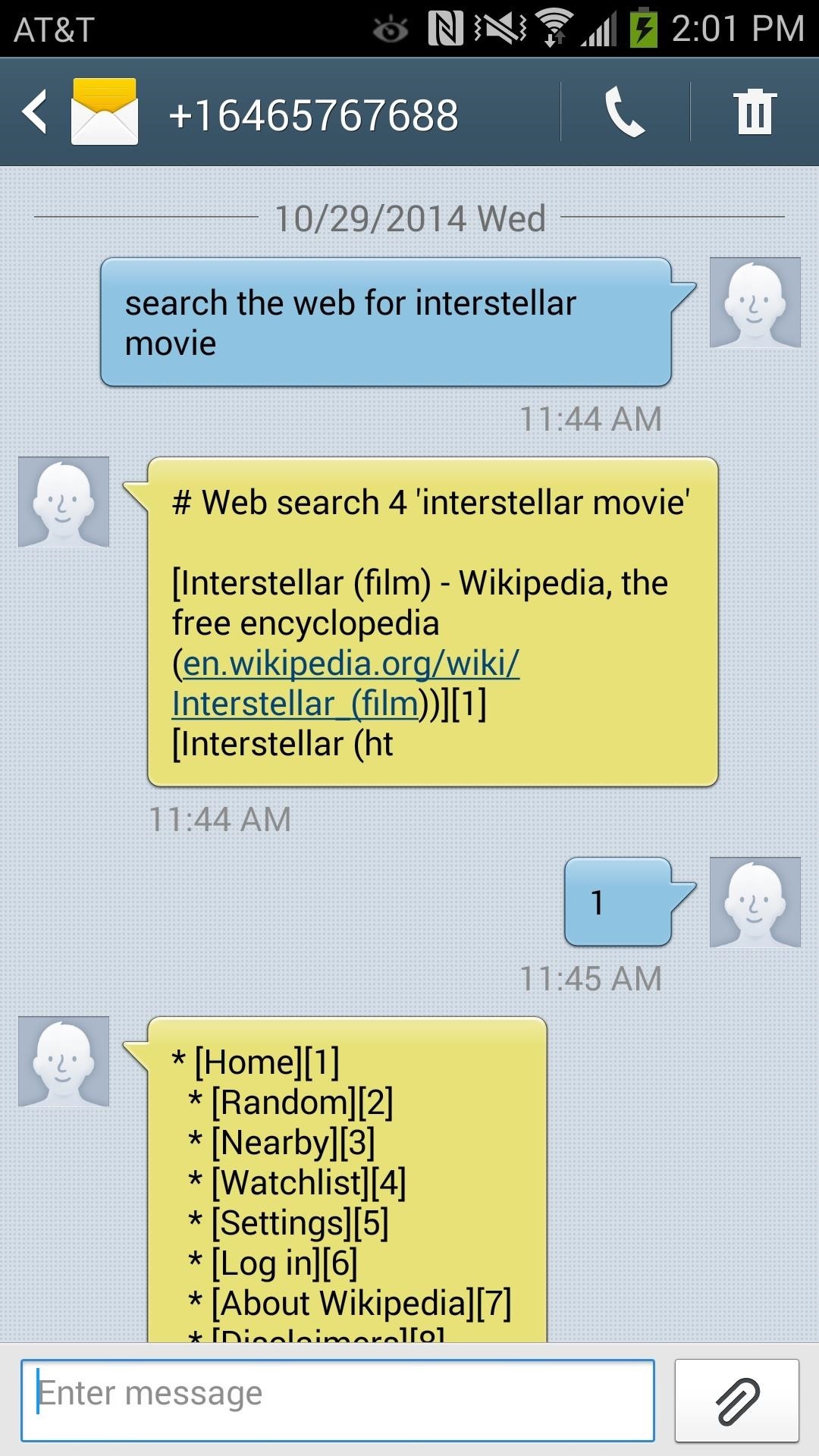
Let's Run Through a Quick Example...Whenever I message "Search the web for Interstellar movie," I receive back the most popular web search first, which just happens to be the Wikipedia page for Interstellar.Since that's what I wanted to read, I texted back "1", which is the page's corresponding number, which sent me back the first portion of text from the Wikipedia page.To receive more texts from the Wikipedia entry, I texted "4 more" to receive four more text messages, which began to summarize the movie. If you forget what you're currently reading, text "Where am I?" to find out. Numbers corresponding a certain area of the site will be in brackets next to the option. Sure, it isn't the prettiest thing in the world, but it does offer something that is rarely ever seen on any other applications. Being able to browse the web without using any actual data is pretty amazing in itself, so in case you're ever stuck with shitty service or just want to try this feature out, you should definitely text Astrobot.What do you find most useful about this program? What situations would you text Astrobot in? Let us know below, and as always, make sure to follow us over on Facebook and Twitter.
Top 5 Best Paid IOS / Iphone Games 2018 - Fliptroniks.com Top 10 Games For Iphone 8: https: Check out these top 5 best paid ios / iphone games in 2018! Category
Best Android Games 2019 - Tom's Guide
In this tutorial you are going to learn How to share your location on iPhone. How to send your location via iMessages. Open iMessages and navigate to a desired thread. Tap on the "i" button
Share your location with anyone through Messages app on iOS
How can I always Allow or Block Specific Sites? | Net Nanny
How to Watch This Sunday's 2013 Pro Bowl Football Game Online
If you really love to see the Bing Daily Picture and really want to use it as your desktop background on your Windows computer, this article can explain how you can make these images appear as your desktop background, and even change them whenever the website picture changes.
How to set Bing's daily wallpaper as your lockscreen on
How To: Get the HTC One M8's Camera App on Your Nexus 6 By Dallas Thomas; Nexus 5; With the Nexus 6, you get a very clean software experience with minimal bloat. While this is generally the main selling point for most Nexus fans, it can be a bit of a detraction for some.
Best camera apps for Android: take better photos today
So, You Need To Manually Change It. Gmail App Also Has Swipe Action Feature. When You Swipe To An Email Message, It Will Be Archive. But Archive Does Not Let Your Message Delete. By Default Swipe Action Set To Archive. Most Users Want To Change This Swipe Action From Archive To Delete.
How to Customize What Gmail's Swipe Gestures Do
Change the background. On a computer, open a site in classic Google Sites. At the top right, click More actions Manage site. In the menu on the left, click Themes, Colors, and Fonts. Make changes to the background. Then, at the top, click Save. Change the font style, color, or size. On a computer, open a site in classic Google Sites.
How To Change Google Site Color & Images - Google Sites Tutorial
2 easy ways to connect an Android phone to a Mac computer
Windows firewall blocked apps on windows 10 Original title:Windows 10 Firewall Every time I boot up my computer I get pop up from Windows Firewall that some features have been blocked for the same apps: Chrome, Steam, and any steam game that I boot up.
How to Monitor Your Kid's App Usage on Android « Nexus
Should You Change Your Password? Find Out If You've Been
How To: Play 'Comix Zone' on Your iPhone Now & Relive the Glory Days of Arcade-Style Fighting Games News: Chrysaor Malware Found on Android Devices—Here's What You Should Know & How to Protect Yourself News: MPAA - ''SOPA Blackout's Are a Stunt'' News: The Blackout
The New Look of The Philippine Peso - WonderHowTo
In this tutorial, I'll show you how to enabled Chromecast's new mirroring, or Cast Screen function, on ANY rooted device running a stock KitKat ROM. Simply download Mirror Enabler (link in
How To Enable Chromecast Screen Mirroring On Any Android
Now you can set a new password on your device and upgrade to iOS 11 if necessary. Way 4: Erase iPhone from iCloud to Bypass iOS 11 Password. If the "Find My iPhone" feature is enabled on your iPhone or iPad, you can use it to bypass iPhone lock screen on iOS 11 without Siri or SIM card.
How to Enable "Slide to Unlock" in iOS 10 on iPhone and iPad
0 comments:
Post a Comment