How To: Hangouts Just Got Better with VoIP Calls for Android & iOS
It's been a long-rumored feature, but today, VoIP calling has finally started rolling out to users of Google's Hangouts service. Essentially integrating Google Voice into the popular messaging platform, Google has given Android (as well as iOS) users an easy way to make calls without eating up their plan's minutes.To take advantage of this new feature on Android, you'll need to have the updated version of Hangouts installed on your device, as well as a new Hangouts Dialer companion app, but I'll take you through that process below.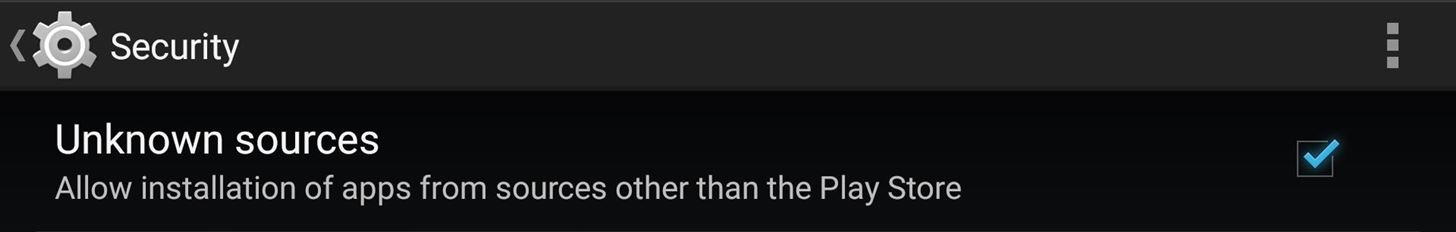
Step 1: Install the Latest Version of Hangouts for AndroidGoogle uses what is known as a "Staged Rollout" process to update all of its apps. Instead of releasing a newer version to all users at once, updates to Google apps are gradually made available through the Play Store and can take up to a week to reach all users.If your Play Store app doesn't show an available update to Hangouts just yet, you can still download the new version manually. Just make sure to have Unknown Sources enabled in your phone's settings under Security before you begin. Next, point your phone's browser to this link to download the latest version of Hangouts. The APK is signed by Google and will update your existing Hangouts app while still allowing you to apply future updates through the Play Store.When the file has finished downloading, tap the Download Complete notification to begin, then hit Install on the screen that comes up next. This will bring your Hangouts app up-to-date, complete with a redesigned UI. Conspicuously missing, though, is the new VoIP calling feature, but we'll enable that one next.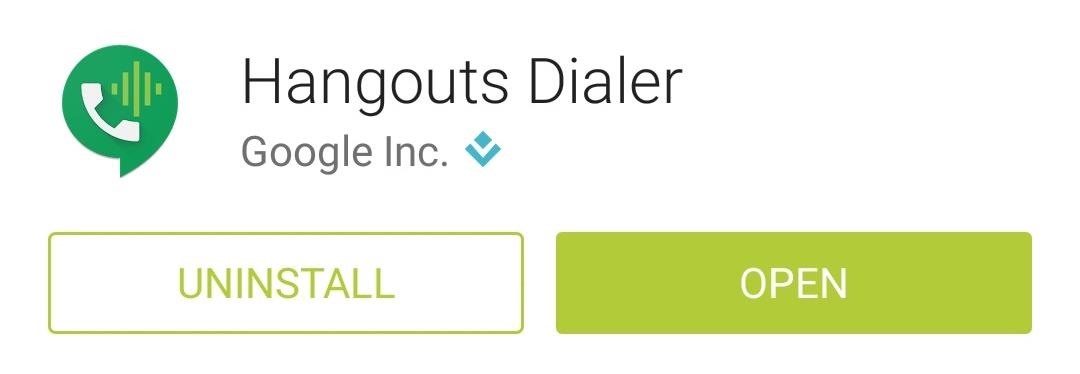
Step 2: Install Hangouts DialerThis new version of Hangouts has all of the VoIP calling features baked in, but you'll need to install a second app to enable them (iOS users only need the Hangouts app itself). Head to your Play Store app and search Hangouts Dialer to get the app installed, or jump right to the install page here.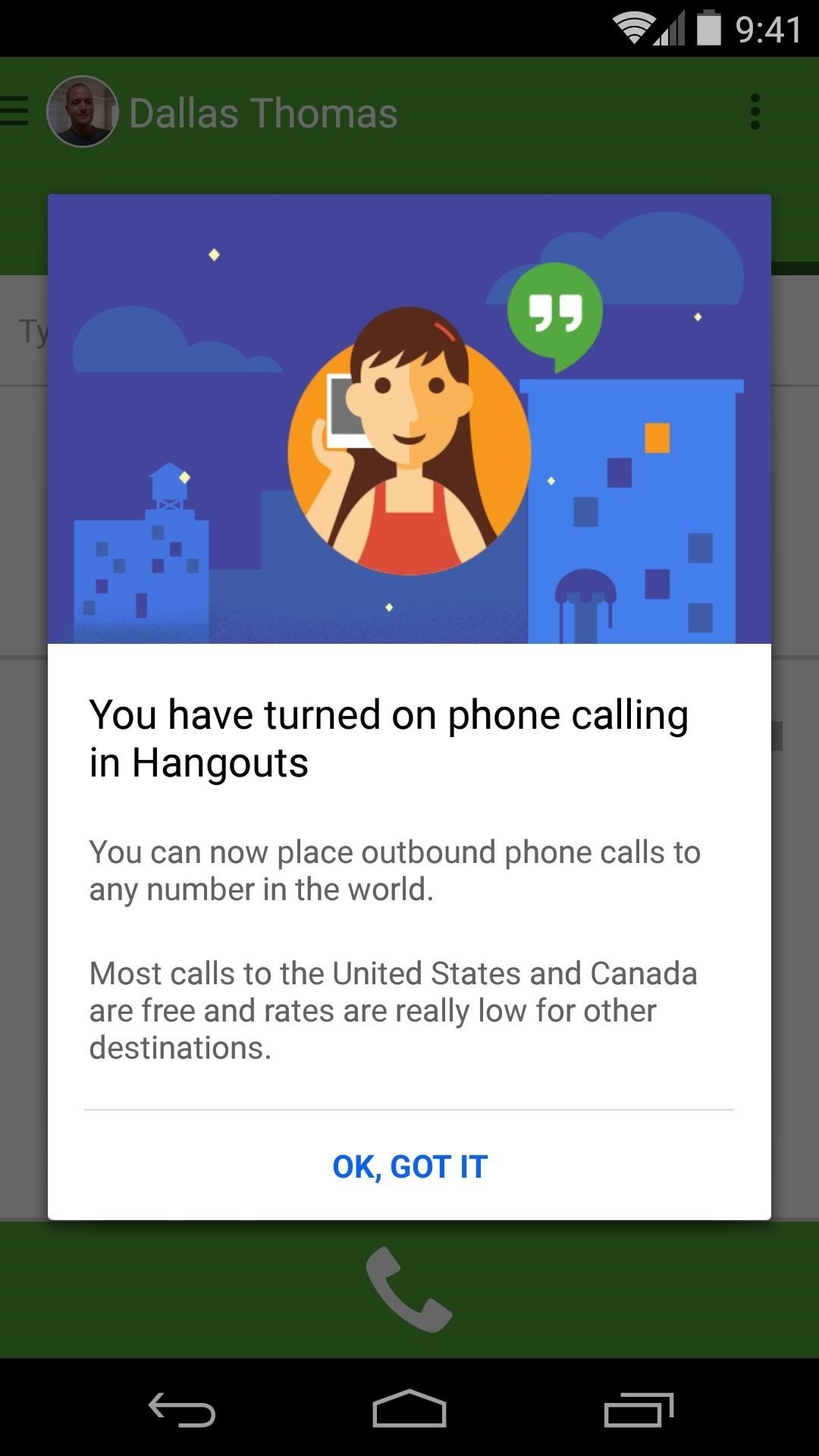
Step 3: Making VoIP Calls in HangoutsWhen you open Hangouts Dialer, you'll get a quick tour of the new VoIP calling functionality. Users in the United States can make free calls to any number in the U.S. or Canada, while those in other countries can make calls to other Hangouts users for free. Close the message out, and you'll be greeted by the new interface. Use the button at the bottom of the screen to bring up the dial pad, or search for a name in your contacts from the bar near the top of the screen. Calls can be made on both Wi-Fi and mobile data networks. While minutes will not be subtracted from your cellular plan, mobile data rates still apply when not using Wi-Fi to make calls. (1) WiFi VOIP call. (2) Data VOIP call. Calls will be made through your existing Google Voice number, but if you don't have one set up, you'll be prompted to do so. Quality is crystal-clear, and long-distance rates are very competitive, though you'll need to add money to your Google Wallet account to use that feature.Personally, I've been waiting on this feature since Hangouts debuted. A platform that ties together all of Google's communications services is what we were promised in the beginning, and it looks to have finally arrived. What are your thoughts? Let us know in the comments section below, as well as on Facebook and Twitter.
Cover image "phone" via Shutterstock
In a bit of a strange decision, Microsoft has made it to where some users don't have a choice in the matter of applying failed automatic updates. When a Windows or driver update comes your way and fails to apply for any reason, your computer will continue to attempt applying the broken update at seemingly random intervals.
Anyway to get back that color chooser for like title bar text
In the case of a playlist player (or custom player), the player will play the entire playlist and then start again at the first video. Note: This parameter has limited support in the AS3 player and in IFrame embeds, which could load either the AS3 or HTML5 player.
Embed Video on Website: 5 Easiest Ways - Freemake
The tutorial details how to customize quick actions in action center in Windows 10. You can easily tweak action center's quick actions via the Settings app.
How to Hide the Quick Action Buttons in Windows 10's Action
Is your carrier charging you too much for sending texts? You might well want to send a text online! While there are several ways to send SMS online I love using Gmail for it. Not many of you might know this but Gmail is not just for sending and receiving emails! You can send and receive texts on Gmail too! Here's how you can send SMS from Gmail.
How To Send SMS Using Your Email Account - MobileAppDaily
Media controls take priority. Prior to Android Pie, when you were listening to music and wanted to adjust the volume of only the music, there wasn't a simple way of doing so.
Android 9 Pie vs Android 8 Oreo: what's new and what's
Instagram Live videos can now be saved for playback for 24 hours you can choose to share your live content even when it is no longer live. How to save Instagram videos; Earn more likes on
Instagram now lets you save your live videos to - Engadget
Feb 12, 2018 · Naturally, the cool kids are going to Snapchat, which eMarketer says will add 1.9 million users in the under 24 age group. And so Snapchat will continue to lead Instagram in that coveted group.
News: Instagram Swipes Snapchat Lenses with Furry AR Koala
8 year old bass phenom, Áron Hodek jams with Richard Bona at 2019 NAMM - Duration: 7:01. JD Pinckney / Classic Bass Works 3,374,310 views
How to Build a 5-String Bass Guitar: 5 Steps
How to Increase your Swype speed and text faster than ever
A list of your running apps will appear. Swipe up or down if you wish to explore between listed apps. Tap the multi-window icon located to the left of the X in the app window. It will open in the upper-half of the screen. Note: Apps that do not have the multi-window icon cannot be run in split screen mode.
Split-Screen Creator brings the Galaxy Note 8's 'App Pair
When you're using vacuum power, moving water, or compressing air, it's more than likely being done with some sort of pump. I'll be needing a pump for some of my future projects, so in this tutorial, I'll be showing you how to make your own customizable PVC hand pump that will let you do all three.
How to Make a PVC Water / Air / Vacuum Pump!
Step up your Snapchat game with the hidden features we listed below. but what if you want to overlay your snap with larger text Add fun filters. Snapchat's latest upgrade allows you to add
How To Get More Filters on Snapchat - Tech Junkie
I need to download text messages & pics from my old phone, a Palm Treo 700. How can I do this easily to import to - Answered by a verified Cell Phone Technician
text messages on my palm treo? | Yahoo Answers
4 Easy Ways to Text - wikiHow
0 comments:
Post a Comment