How To: Report to Yelp Wrong Hours, Addresses, Numbers & Other Incorrect Business Listing Information
Business hours and addresses change, but they're not always updated on Yelp by business owners for the rest of us to see. Showing up when a business is closed or going to the incorrect address is a major annoyance, which is why the company allows us, the customers, to help update business information through the Yelp mobile app on iOS and Android. If owners won't do it, somebody has to.If you notice that information about a bar, restaurant, doctor's clinic, home cleaner, grocery store, or other business is outdated or incorrect, take advantage of Yelp's editing feature to help fix any mistakes for you and everyone else who would otherwise be following wrong information. There's a Yelp app just for business owners, but only a small percentage of businesses likely use it, so it's up to us.You can edit the name, category, address, map location, hours, phone, website, and menu. In return for your good deeds, Yelping will be a better experience for all.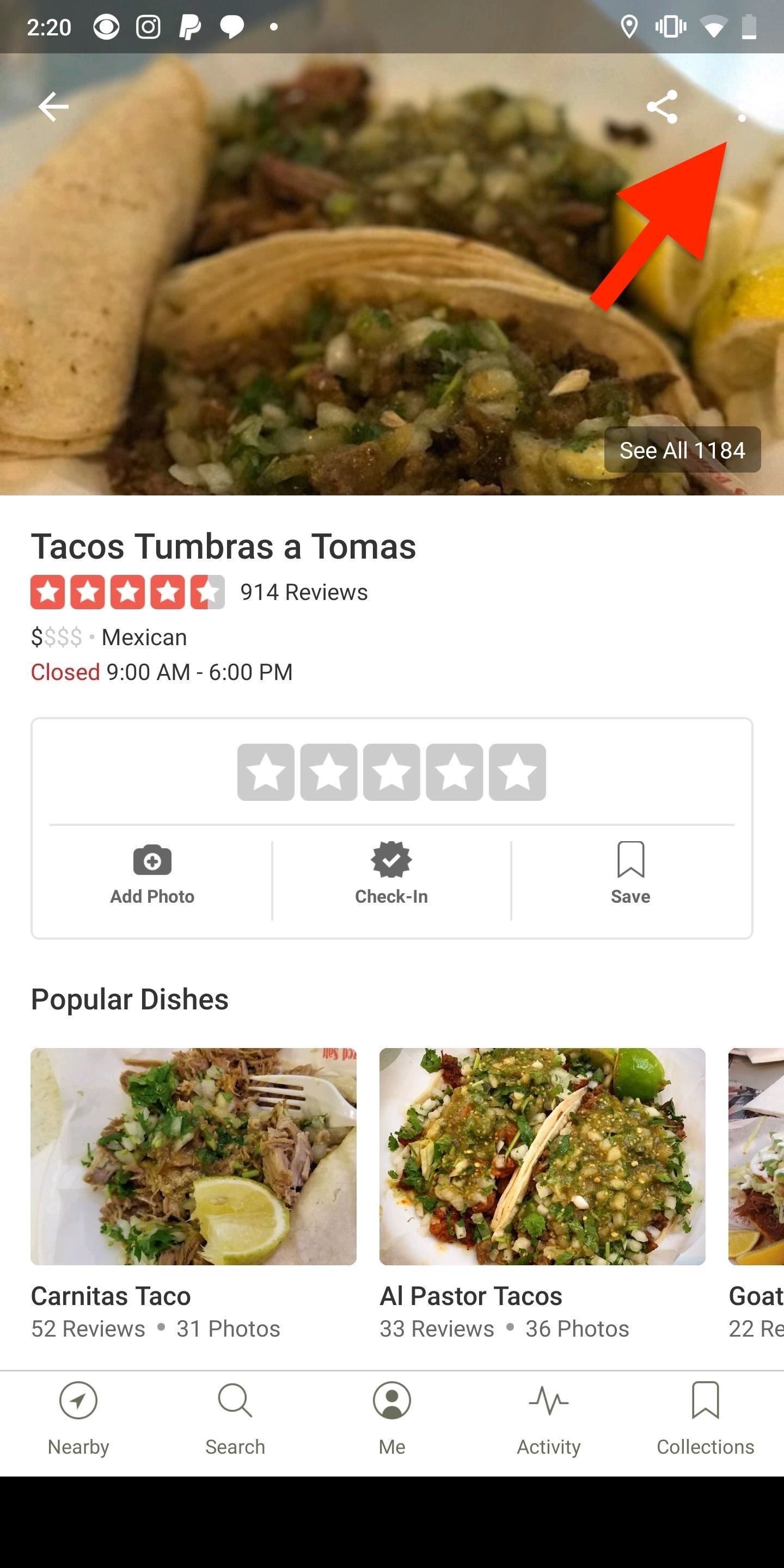
Step 1: Access the Business Listing EditorOn the Yelp business listing in which you want to update or correct information, in the top right, tap on the vertical or horizontal ellipsis (•••), aka the "More Options" menu, then select "Edit Business." Alternatively, you can scroll down on the business listing, tap on "More Info," and hit "Edit" or the pencil icon in the top right.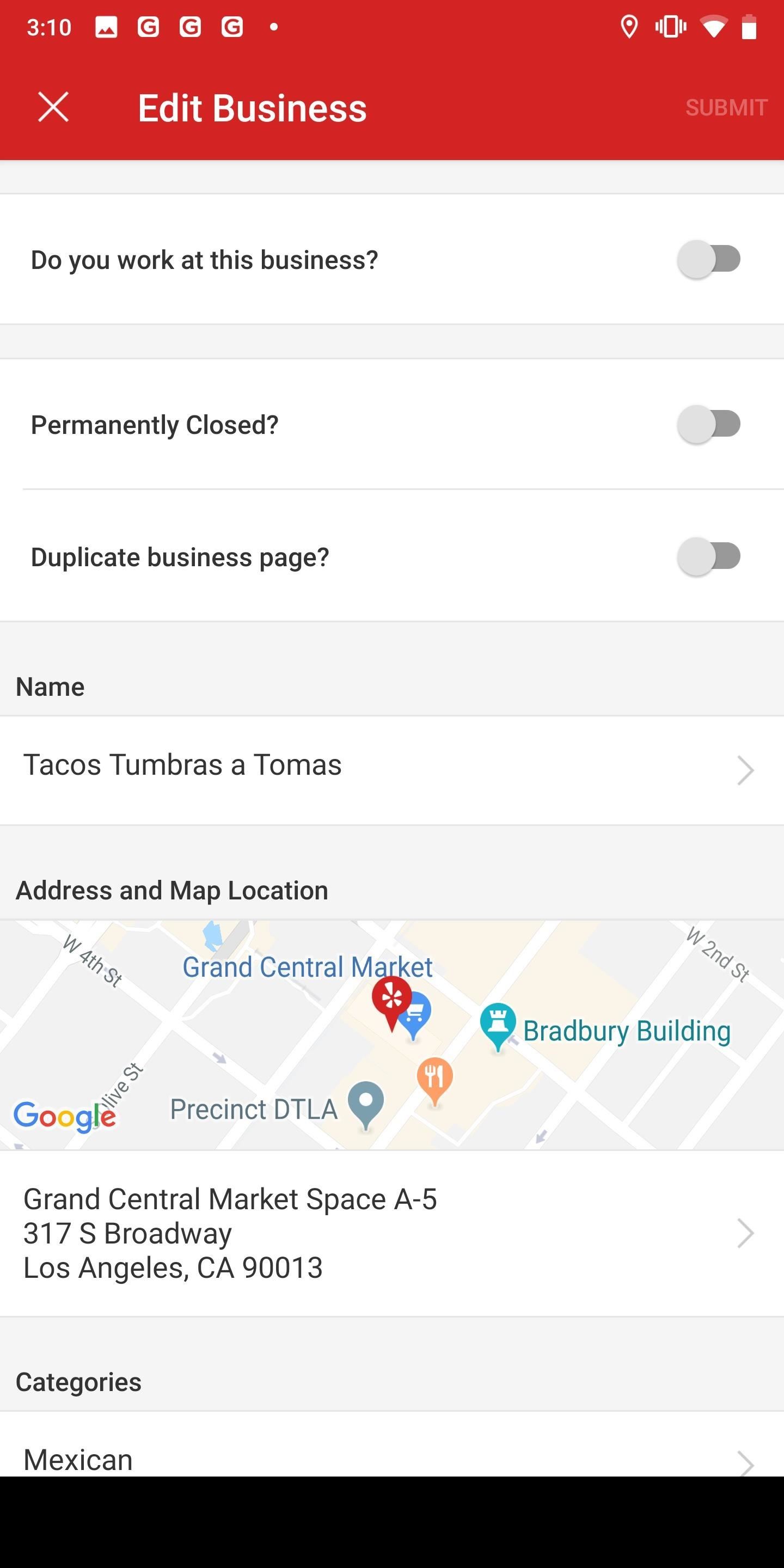
Step 2: Correct Any Wrong or Outdated InformationYou can edit the name, category, address, map location, hours, phone number, website, and menu URL, as well as mention if the business is permanently closed or if the listing is a duplicate. Skip down below the screenshots for more details on filling out each section.
1. Permanently Closed?Toggle this setting on if the location has been permanently closed. If the business is open, leave this setting alone. Do not toggle it on if the business is temporarily closed, for example, because there's construction, fumigation, or another temporary reason. Temporary closures should only be mentioned in the "Notes" section at the bottom of the Edit Business page.
2. Duplicate Business Page?If you've seen multiple listing of the same business, toggle on the "Duplicate business page?" setting. You may not know which page is the official one, but fewer reviews and incomplete or wrong information may be an indication that the listing should be reported. Just keep in mind this is for the same business location, not the company's other locations, even if they have the same name, such as McDonald's.
3. NameEnter the full name of the business. Avoid including store numbers since they aren't part of the official name of the business and won't be how customers refer to the place. Also, leave out any keywords, tag lines, neighborhoods, and other information that's available elsewhere in the listing. For example, the address will help determine the neighborhood, and the category is basically the same as keywords.
4. Address & Map LocationIf you tap on the map, you can select where the location actually is, if incorrect. Yelp uses the default map app to pinpoint a building for an address, and you'd be surprised how many times it could be wrong. Move the map until the pin marker is exactly where the business's building is.Moving the pin in the map will not automatically change an address since you're just fixing the map location for the address already provided. If the address is wrong, edit that first before messing with the map since you'll have to double check it afterward anyway. Tap on the address underneath the map to do so. You can either enter the address manually or have it auto-populated by tapping on "Fill with Current Location," which will use your phone's GPS to pinpoint where you are.Be considerate to some business locations. If there is not an exact address for a business, it may be because it's a residential address for a side job such as a handyman, pet sitter, or photographer. Yelp only requires a ZIP code or service area for these locations, and these small businesses may not want everyone to know their home address. If you know the ZIP, just use that.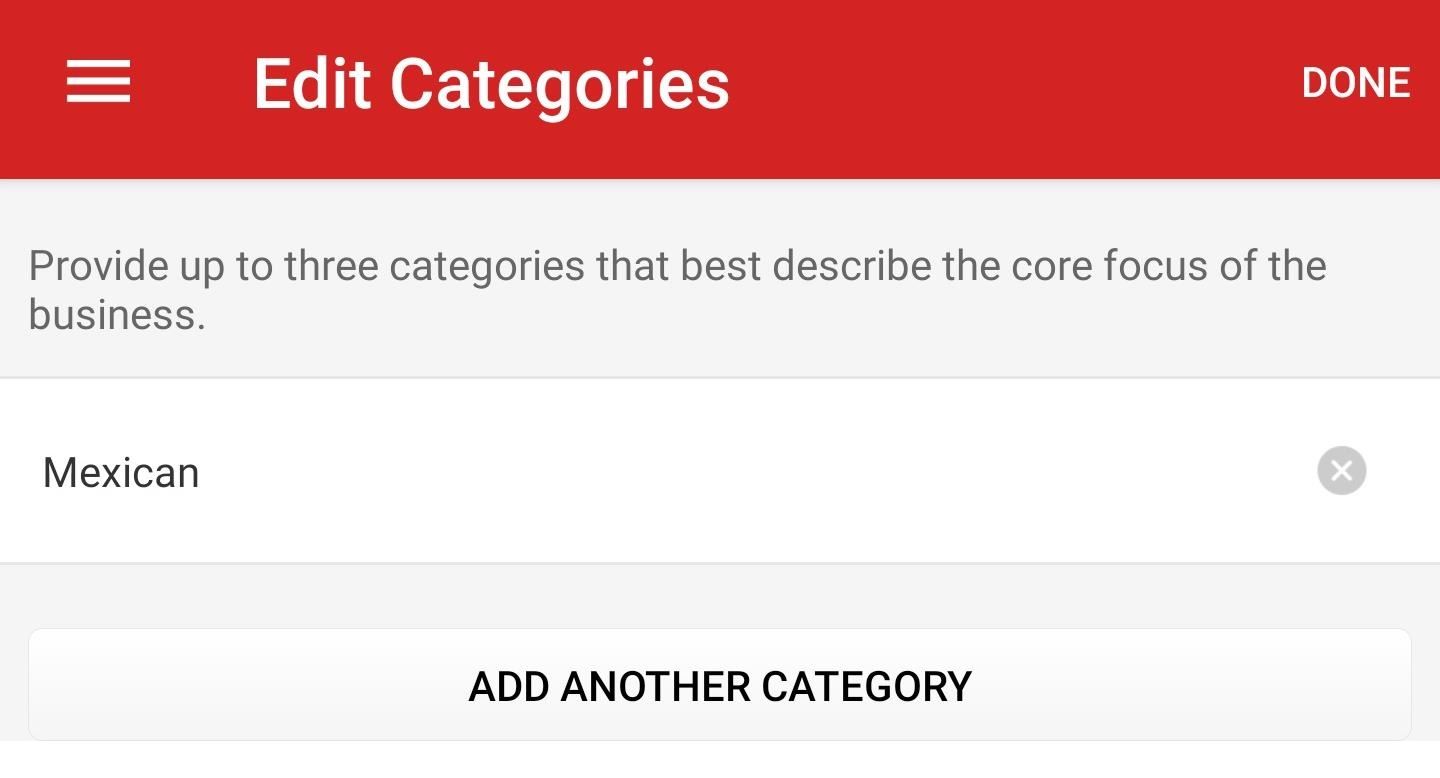
5. CategorySelect the correct category or categories for the business under the Category section. You can choose up to three categories that best fit the description of the "core focus of this business," according to Yelp. New categories are added every quarter, and Yelp has a complete list for reference. If something works better than what's already in there, tap on the old category to replace it, and "Add Another Category" for a second or third one, if not already there.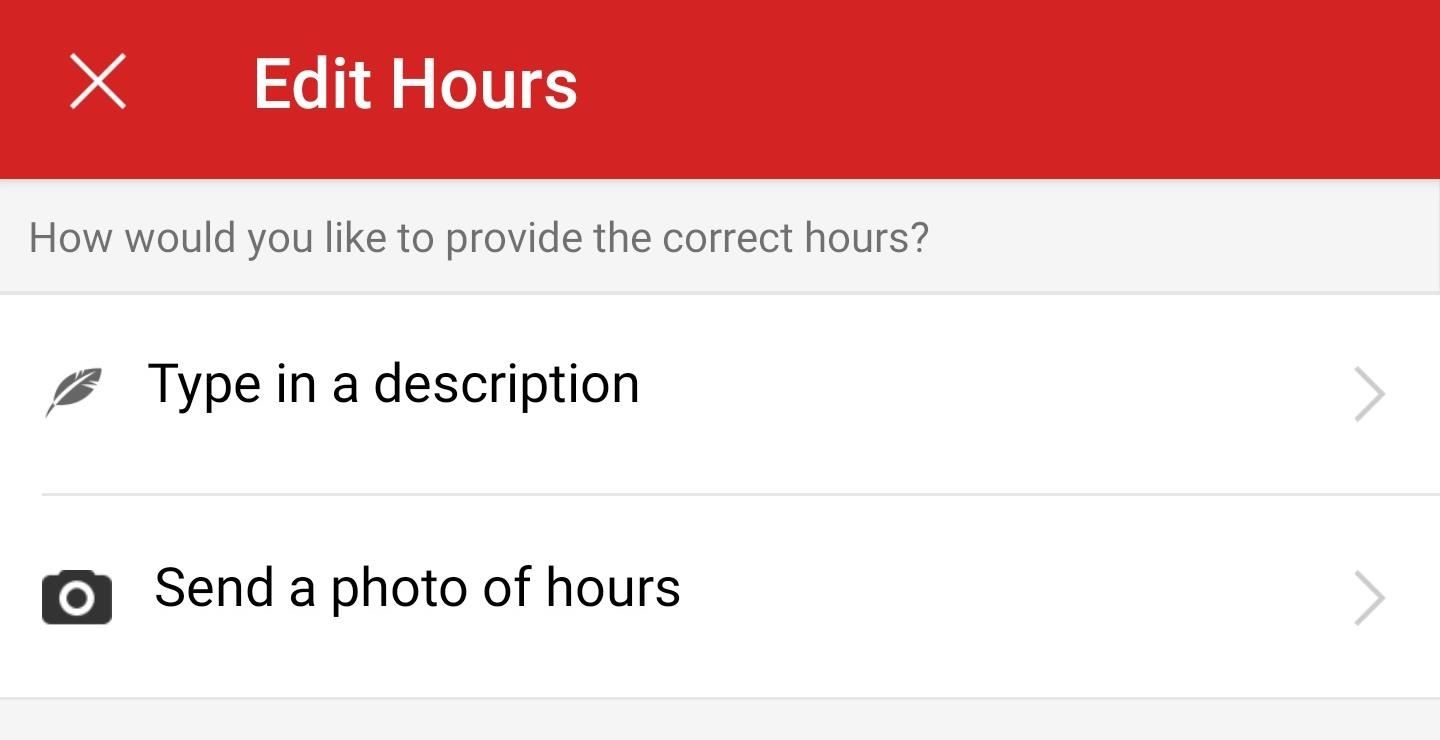
6. HoursYou can either enter a description of the new hours ("now closes at 5 p.m. on Sunday") or include a picture of the updated hours (from the storefront or menu). These should be normal operating hours, not temporary hours when they are off schedule for a few days. Adding a photo definitely lends credibility to your edit and can help it become permanent on the listing. If the business is now open 24 hours, you can include that in the notes field when suggesting changes.
7. PhoneThis needs to be a direct local phone number with its area code. No extensions, national call center numbers, or cell phone numbers should be entered.
8. WebsiteIt must be the business's website. No directories, social media sites, or other third-party websites. That means no Facebook pages. If the business doesn't have a website, this should be left blank.
9. Menu URLIf there's a website, and there's a direct link to the menu (for restaurants, cafes, or bars), include that in this section. If a business is a part of Eat24 or SinglePlatform, those menus will already be included in the food and drink establishment and won't need a link. However, if you want to include a menu image you took, you'll want to add that manually to the business's "View Menu Photos" section.
Step 3: Add Notes & Proof if AvailableIf there's any other information you want to mention, such as a temporary closure, renovation, or anything else that didn't fit in the existing editing page, write it down in the "Notes" section at the bottom. You can also use this section to include links to Facebook posts or tweets that back up any of the changes or updates you've made to the listing. Hit "Done" when ready.In some scenarios, you may see a "Do you work at this business?" option at the top of the Edit Business page. You can toggle that on which can add more umph behind your edit requests.
Step 4: Submit Your Changes & WaitWhen you're finished with your updates or edits, hit "Submit" at the top right. A Yelp moderator will review any changes and either accept them or reject them if they're unable to verify the information. Typically, changes are updated within 24 to 48 hours after being submitted. If there are any complex issues, it can take more time.Yelp's team verifies changes by looking at your user submissions, the business' website, social media, news articles, or even directly contacting the business. Your best bet to having your changes accepted is to follow Yelp's guidelines and include supplemental information in the notes field.This article was produced during Gadget Hacks' special coverage on traveling with your smartphone. Check out the whole Travel series.Don't Miss: How to View & Leave Tips on Yelp (& Why It's Important)Follow Gadget Hacks on Pinterest, Reddit, Twitter, YouTube, and Flipboard Sign up for Gadget Hacks' daily newsletter or weekly Android and iOS updates Follow WonderHowTo on Facebook, Twitter, Pinterest, and Flipboard
Cover photo and screenshots by Nelson Aguilar/Gadget Hacks
How to Use Google Chromecast with iPad, iPhone and Android. or any app that is compatible with Chromecast. (Amazon Video is Select your Chromecast. If you have multiple casting devices in
How to Cast Chrome Browser to TV From iPhone or iPad
How To: The Real Story Behind Rooting the Samsung Galaxy S4—And Its New Secured Kernel How To: Root and install a custom Hero ROM on a T-Mobile MyTouch 3G How To: Install a Custom Recovery & New ROM on Your Bootloader-Locked Samsung Galaxy S4
How to ROOT Samsung Galaxy S3 for AT&T, Sprint - Gadget Hacks
An Apple Watch exploit lets thieves use Apple Pay without needing to enter PIN Posted by Evan Selleck on May 14, 2015 in Apple News The Apple Watch is a means to use Apple Pay , the company's mobile payments solution, without having to pull a phone out of a pocket.
Apple Watch vulnerability could let thieves use Apple Pay
For $9.99 per month, you can enjoy over 40M high quality tracks without ads. Moreover, Groove service lets you download the tracks and albums you like to your iPhone. If you want to try Groove, you can get a 30-day trial and decide whether you feel comfortable with it. To save music songs with Groove, you should:
How to Rate Songs with Stars in iOS 10's Music App « iOS
How to Download the Facebook Application for the iPhone. This wikiHow teaches you how to download the Facebook application onto your iPhone. Open your iPhone's App Store. Tap the App Store icon, which is a light-blue app with a stylized,
Launch Chrome for Android and open the website or web page you want to pin to your home screen. Tap the menu button and tap Add to homescreen. You'll be able to enter a name for the shortcut and then Chrome will add it to your home screen. The icon will appear on your home screen like any other app shortcut or widget, so you can drag it
How to add an app shortcut to the Android home screen
News: Use Android's Airdrop-Like Nearby Service to Share Things More Easily Facebook Messenger 101: How to Hide Your 'Active' Status to Go Incognito Online Instagram 101: How to Share Posts & Stories to All Your Close Friends' Feeds Only
Select All Contacts with Just One Tap in Snapchat's Android
How Can I Improve My Web Site Code for SEO? Bad code can contribute to the majority of performance problems. Writing tight HTML, JavaScript, and CSS code will speed up a web site. What are ways to write tight code? Actually, it is pretty easy. Here are a few. Pure CSS Design
How to Speed up Website (WordPress) without Changing Web Host
3. Clear Up Your iPhone's RAM Used by Apps. If you're looking to move away from swiping away apps every time entirely, then you can try to clear your iPhone's RAM used by all your apps which works just as like how you would Force close all your apps every time except this way you're getting to the root problem.
How to Get the iPhone X's Swipe-to-Go-Home Gesture on Any Android
The BT GNOW app is just the Blutooth's button intercept. You do not need this for it to work. To get voice dial from the google. That google bar on your android's home screen, not google chrome, there's a small microphone icon. click on that, and say nothing, the setting will open.
Voice For Replace Bluetooth Google With Dialer 's Now Better
This also improves recharging efficiency and the battery use duration. Method 2: Bring a dead battery back to life by freezing. Lithium reactions in batteries work using a charge-discharge process in which positive and negative electric charges collide with each other.
How to Revive a dead cellphone battery (Any Brand) - YouTube
One of the coolest things about Kodi is that you can use it to watch live TV, just like with a cable/satellite subscription — only better, because it's free! On Kodi live TV, you can watch most (if not all) of the most popular channels live, including AMC, HBO, ABC, CBS, FX, ESPN, and many more.
Watch TV Networks Online Without Cable — How To Get Access
Introduction - remove unwanted results from Google Discovering your business has a bad search result associated with it, is a business owner's worst nightmare. All of the hard work you've put into ensuring your customers are satisfied with your product or service, may be thrown out the window as a result of one review which found it's way to the top of your branded Search Engine Results
How To Block Websites From Google Chrome Search Results - YouTube
Because of Android's new SafetyNet system, certain apps can now block rooted users or prevent you from accessing them altogether — but at least for now, there are still ways around these restrictions. You can pass most of SafetyNet's checks with Magisk and systemless root, but Google's Compatibility Test Suite (CTS) remains a hurdle in some
Root Exploit: Memodipper Gets You Root Access to Systems
And don't worry, if you ever find out you don't like having a rooted device, unrooting your Nexus 5 is fairly easy. Step 1: Enable USB Debugging. On your Nexus head to Settings-> Developer options, then check the box marked USB debugging, which will allow your Windows PC to issue commands to your device.
On-Screen Navigation Buttons And Failed Expectations: A
0 comments:
Post a Comment