How To: Disable the Annoying Red Badge Alerts for Apps on Your iPhone's Home Screen
I don't read all of my emails, and even though it may sound a little bit odd, I don't listen to all of my voicemails either. For me, the problem isn't reading or listening to them, it's how it affects my iPhone's home screen.Those little red circles with white numbers riddled throughout your home screen are called Badge App Icons, and their purpose is to let you know how many unread alerts you have for each particular app. Some of these Badge Alert Icons are on by default, as with the stock Phone and Mail apps. If you're like me and don't particularly care that you have over 13,000 unread emails, they're fairly easy to get rid of in iOS 7, whether you have an iPad, iPhone, or iPod touch. Please enable JavaScript to watch this video.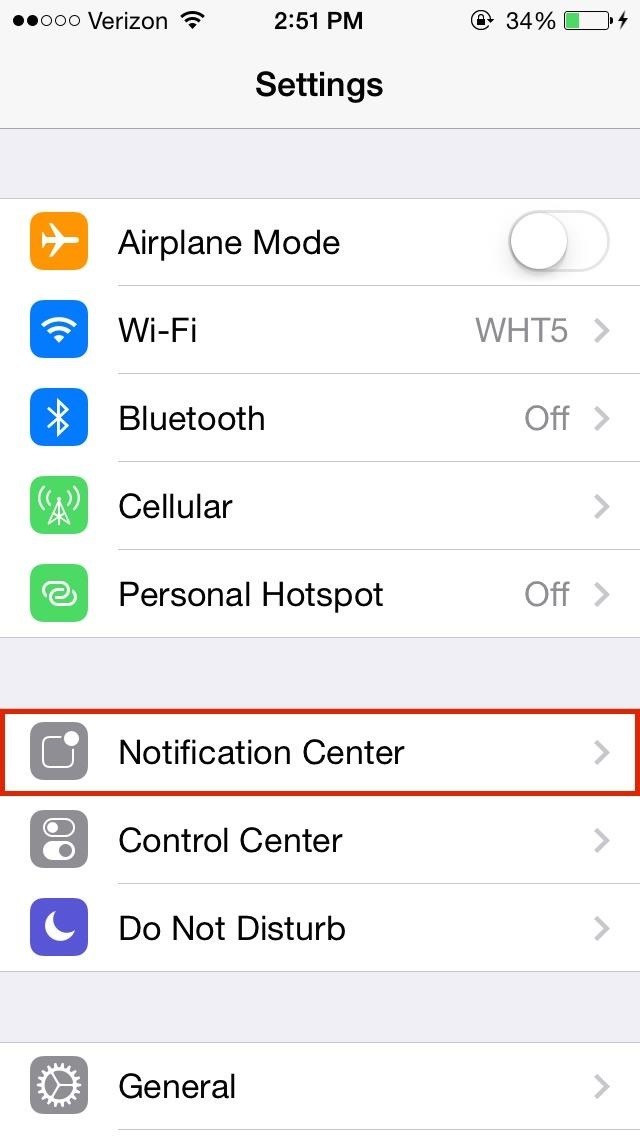
How to Disable Badge App Icons for MailTo get rid of the annoying 13,000+ unread messages alert for the Mail app on your home screen, simply go to the Notification Center section in your device's Settings menu and find the Mail app. Since you might have multiple email accounts, like Gmail and iCloud, you'll have to select which account you want to disable badges for. After selecting the account, turn off Badge App Icon. If you're using iOS 5 or 6, to disable Badge alerts, go to Settings, then Notifications, select Mail, and swipe Badge App Icon off.
How to Disable Badge App Icons for Phone & Other AppsTurning off badges for Phone and other applications is a very similar process, except you won't have to choose between alternate accounts. Just find the app in the Notification Center settings (in this case, the Phone app) and disable Badge App Icon. Again, for iOS 5 and 6, go to Settings, then Notifications, select the app you want, and swipe Badge App Icon off.
Your Home Screen, Now Clean & Clutter-FreeAfter disabling badges, you should no longer have the numbered icons lingering in the corner of your app icons. Instead, you'll have a nice, clean home screen. (1) Before, (2) After This is great for all those apps that you use, but don't necessary clear alerts for. For me, Mail and Phone are the biggest culprits, but Facebook and Twitter can also be annoying. Plus, disabling Badge Alerts can potentially save you a little battery power on your iPhone.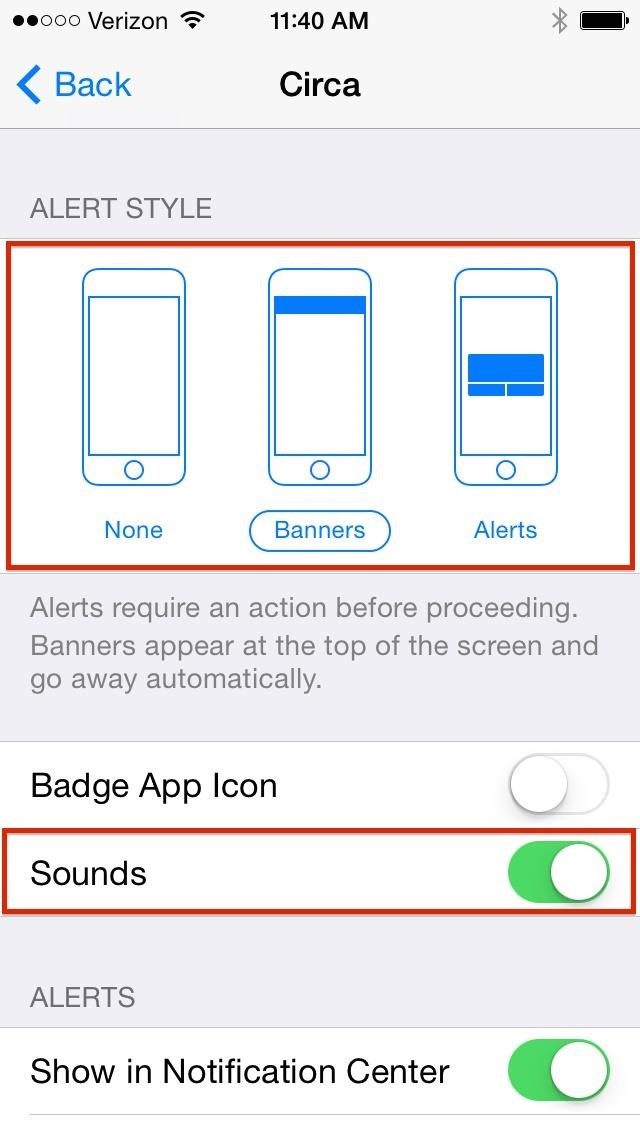
If You Still Want to Be Notified of New Alerts...Now, if you're afraid of missing important messages and still want to see new alerts for particular apps, you still have options.In the same settings menu for each app, you can enable Sounds, which will give a sound or vibration when new alerts come in, Banners, which are new notifications that appear at the top of the screen, or Alerts, which appear in the middle of the screen. If those sound distracting, you can always make sure Show in Notification Center and/or Show on Lock Screen are enabled for each app.
Apple is rumored to be dropping support for the iPhone 6, iPhone 6 Plus, and iPhone SE with the release of iOS 13. If true, owners of the iPhone SE would only have three years on the latest
WWDC 2019 Rumors: What New iOS 13 Features Will Apple
How To: The Easiest Way to Share a Wi-Fi Password from Your iPhone to an Android Device News: Apple Releases iOS 12.0.1 to Address Wi-Fi & Charging Issues on iPhones WiFi Prank: Use the iOS Exploit to Keep iPhone Users Off the Internet
IOS Exploits? « Null Byte :: WonderHowTo
Three new iPhones means you have to make a choice: Do you go with the smaller iPhone XS, the larger iPhone XS Max, or the cheaper iPhone XR? There's lots to like about each model, but if you want to make an informed decision, it's time to learn what each has to offer.
GigSky Announces eSIM Support for iPhone XS, XS Max, and XR
Changing the DNS server that your computer is using to connect to a network is another way to check whether you can get on Facebook when it is blocked. I agree that DNS servers or mappings cannot help you access sites that have been blocked from the network.
How To Access Blocked Websites? — 13 Working Ways To Bypass
You can repeat this process and add as many custom ringtones as you want using any song in your iTunes library. Let us know which tones you create in the comment section. Don't forget to check this page for the latest tips and tricks for your iPhone. You may like to check out: How to set any song as iPhone ringtone without using iTunes
How To: Conserve Data When Tethering to Your Personal Hotspot How To: Disable the Lock Screen on Windows 10 News: Save Data on Hulu by Choosing the Right Streaming Quality How To: Conserve Data Better with a Detailed Report of Your Data Usage on Android
How to Not Waste Data When Using Your Phone as a Hotspot
How to reset windows 10, remove everything option without disk CD/DVD, how to factory reset/restore windows 10 computer settings. Repair windows10 using the automatic reset this PC option. If you
Reset your Windows 10 system with the Remove Everything
Facebook sees 1.5 billion searches every day, but before now, the search results were kind of a mess. Facebook's new search tool is far more useful, displaying relevant posts in top-down order
Facebook now lets you search everyone's old posts - here's
How to Save a Wet Cell Phone. If your cellphone has gotten wet, don't despair. Even if you dropped it into the sink, toilet, or bathtub, you may be able to save it.
5 Ways to Salvage a Wet Cell Phone | Reader's Digest
Is there a way to send a message for all my contacts, because the application just allows 25 contacts at once? Stack Exchange Network Stack Exchange network consists of 175 Q&A communities including Stack Overflow , the largest, most trusted online community for developers to learn, share their knowledge, and build their careers.
If you have updated to the latest update, the Oreo update, you CAN now finally change it. Go to settings > Lock screen and security > Clock and FaceWidgets (scroll down to find this), > Clok style. And yes, this now affects the lock screen clock, NOT just the always on display clock.
What's New With Android 8.0 Oreo Part 10: Lock screen clock
Phones How to unjailbreak your iPhone, iPad, or iPod Touch. If you need to undo your jailbreak, follow these simple steps to restore your iDevice to its original (jailed) state.
iTheme - Themes for iPhone and iPad on the App Store
0 comments:
Post a Comment