How To: Add Movie Trailers to Your iPhone's Netflix App
At one point, Netflix did have trailers for movies online, but they have long since abandoned the practice for a number of reasons. Firstly, trailers have to be licensed in addition to films themselves. Secondly, previews apparently did not increase the number of titles added to user queues.While it may seem like a small thing to Netflix, it's a big deal for me, as it's usually the deciding factor on whether or not to watch something.There are ways to get movie trailers back for Netflix on your computer (e.g. using a Chrome extension), but if you're using a video game console, set-top box, or mobile device, you're pretty much out of luck. The next-best option is to just search for trailers on YouTube.However, if you have a jailbroken iPhone, there is a much easier way to making sure you never watch a crappy movie again—just add back trailers to your Netflix app. The method I'm about to show you simply chooses the best YouTube video of the trailer and embeds it directly into a movie's info page in your Netflix app. Amazing, right? Please enable JavaScript to watch this video.
Step 1: Jailbreak Your DeviceThe tweak I'll be showing you is in Cydia, so you'll have to jailbreak your iPad or iPhone in order to use it, if you haven't already. Since it's obvious that Netflix has no plans to incorporate trailers into any of their streaming apps, this tweak may be the deciding factor for you on deciding to jailbreak or not.
Step 2: Install Netflix++On your jailbroken device, open up Cydia and search for and install Netflix++ from developer UnlimApps Inc. The tweak is free and needs no configuration at all, but you will need to restart your iOS device.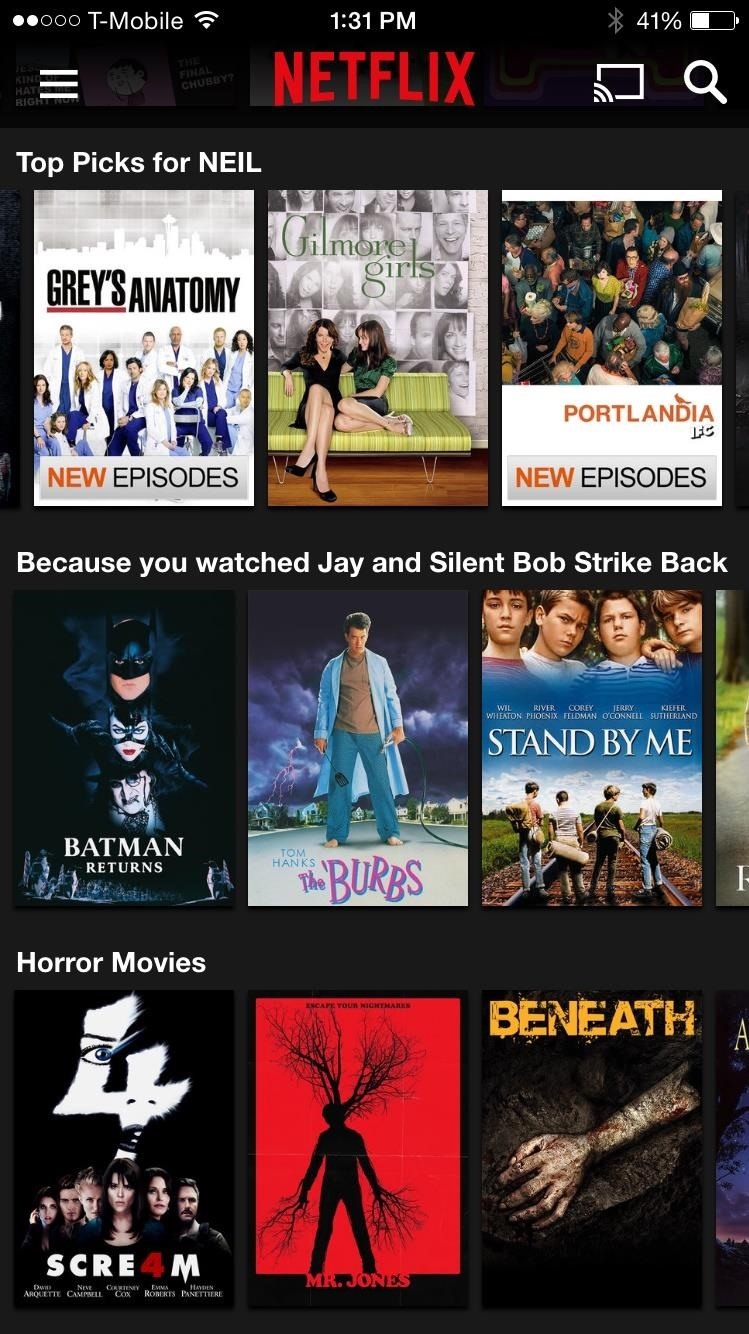
Step 3: Start Watching TrailersAfter rebooting, enter your Netflix app and select a title. Right below the description and above the recommendations you'll see a trailer waiting to be watched. Just tap and watch like any other YouTube video. It's a useful tweak that I think many Netflix subscribers can appreciate, so let us know what you think in the comments section below.
How to Clear RAM on iPhone X, Xs, Xs Max, and XR. It will wipe out the RAM of background processes, system processes, and apps. Moreover, it will also clean up all the temporary files from the temporary storage.
How To Clear RAM On Your iPhone X, XS, XS Max And XR
(expires 29 Aug, 2017 - visit m
How to Build a Radio/Drone Jammer | From the Trenches World
Create Your Own Custom, Polygon-Shaped Wallpapers for Android
How-to Guide, Tips & Tricks, Android Phone, Smartphone, Mobile Phone, Tutorials, Gadgets, Templates, Make Money. Amazon Best Offer
How To: Root Your Samsung Galaxy S4 (GT-I9500) How To: The Real Story Behind Rooting the Samsung Galaxy S4—And Its New Secured Kernel How To: The Easiest Way Possible to Root Your Samsung Galaxy S3 (Just One Click!) How To: Mod Your Samsung Galaxy Note 2 for Multi-Window View with Any App
How to Install a Custom Kernel on the Essential PH-1
Last but not least, you can decide whether you want an app's notifications to appear on the iPhone's lock screen by tapping the "Show on Lock Screen" on/off switch. You'll have to rinse and repeat these steps for each of your iOS 7 apps—and no, unfortunately, there's no way to change the notification settings for all your apps at
New Features and Enhancements In iOS 10 - Apple News & Mac
This tutorial is for everyone who has been waiting for a solution to stream web videos to a Chromecast by using an iPhone or iPad. It is easy as a cakewalk. Video: .
How to Stream Videos and Mirror Screen From iPhone or iPad to
Auto-Correction uses your keyboard dictionary to spellcheck words as you type, automatically correcting misspelled words for you. To use it, just type in a text field. To make sure that this setting is turned on, use these steps: Open the Settings app. Tap General > Keyboard. Turn on Auto-Correction. By default, Auto-Correction is on.
How to Disable Auto-Correct on iPhone Completely
osxdaily.com/2015/01/06/disable-auto-correct-ios/
If you're fed up with auto-correct on the iPhone erroneously changing words to things you did not intend to type, you can opt to disable the auto-correction feature completely in iOS. Doing away with this feature is not recommended for most users, but choosing to turn off autocorrect can be a
How to Turn off Autocorrect on iPhone or iPad | Digital Trends
Only HTTPS will work for webmin. Then, Enter your username as admin and password as instance-id. Next, click on Dashboard and then Others and then Upload and Download. Now select Upload to server. Select the files you want to upload (it is better to use zip).
Moodle in English: From Windows Server to Linux
if you were to have the main screens always black with white words, you would begin to see image retention or "burn in" since he white letters have activated pixels whereas the black backrolling has those pixels turned off. this is also the reason samsung didn't natively allow the black navigation bar at the bottom.
Change Navigation bar colors without root or… | Samsung Galaxy S8
How To: Hack a Mr. Microphone into a high tech spy device How To: Make a sneaky, snake spy camera that records video How To: Make high quality audio/video cables How To: Make a portable spy scope cellphone camera
Mr. Microphone Hack! - YouTube
Reinstall Cydia After It's Been Deleted 2016 INFECTED KILLER Remove iCloud Lock in 2 Minutes WithOut Sim,WIFI,APPLE ID,DNS,Password How to reinstall Cydia and you have no ifile or filza
How to reinstall Cydia on Electra jailbreak [iOS 11-11.1.2]
And if you ask Assistant for directions to "Mom's house," the AI will be smart enough to parse your address book and contacts to get you there. Google's next-generation Assistant is coming to new
Get info about your photos & surroundings - Android - Google
0 comments:
Post a Comment