How To: 10 Ways to Make "Netflix & Chill Nights Better with Android
If you're having a "Netflix and chill" night, the last thing you want to worry about is finding something to watch—after all, you have better things planned for the night.With so much streaming content now available for cord cutters, settling on just one title to watch can be a daunting task. There are countless services like Netflix or Amazon Prime that offer a seemingly unlimited amount of content, and sorting through to find something to watch can become a huge pain and cost valuable chill time.Don't Miss 10 Best Free Bathroom Games for Android To help make your next "chill" night a success, here are some of our favorite Android apps that'll help you find something to watch and get down to business.
Find Better MoviesOnce upon a time, it was difficult to find anything to watch on TV. These days, the problem is the polar opposite: there is so much content available that it makes it nearly impossible to settle on just one thing. Fortunately for us, there are plenty of applications out there to help us find the perfect movie.
1. Suggest Movie - Movie FinderSuggest Movie - Movie Finder is an easy-to-use app, allowing you to set parameters based off genre, year, and rating to help you find something right up your alley. It also provides you with IMDB and Rotten Tomato ratings in addition to a trailer for the film.Suggest Movie for Android: A Simple Way to Search for Good Flicks
2. Flix RouletteNetflix's ever-expanding catalogue can make choosing something to watch a headache-inducing endeavor. To make the process not-so-frustrating, test your luck with Flix Roulette. The app gives you the option to pick a genre and a rating before you tap the shuffle button, then generate a random film available on Netflix. You can also filter results based on keyword, actors, or directors.Play Netflix Roulette to Determine What You Watch Next 
3. MovieShakerIf you just want a good movie and could care less about how it's suggested, then take a look at MovieShaker. It's the simplest method to finding a good movie—just launch the app, shake your device, and MovieShaker will display a single movie that you should watch.Install MovieShaker from the Google Play Store
Find Where It's StreamingAlthough Netflix is the juggernaut of the video-streaming industry, they don't have every film ever made available on their service. Other services, like Hulu or Amazon Prime, offer great movies that Netflix may not currently have the license to. So after getting a great movie suggestion, find out where it's streaming.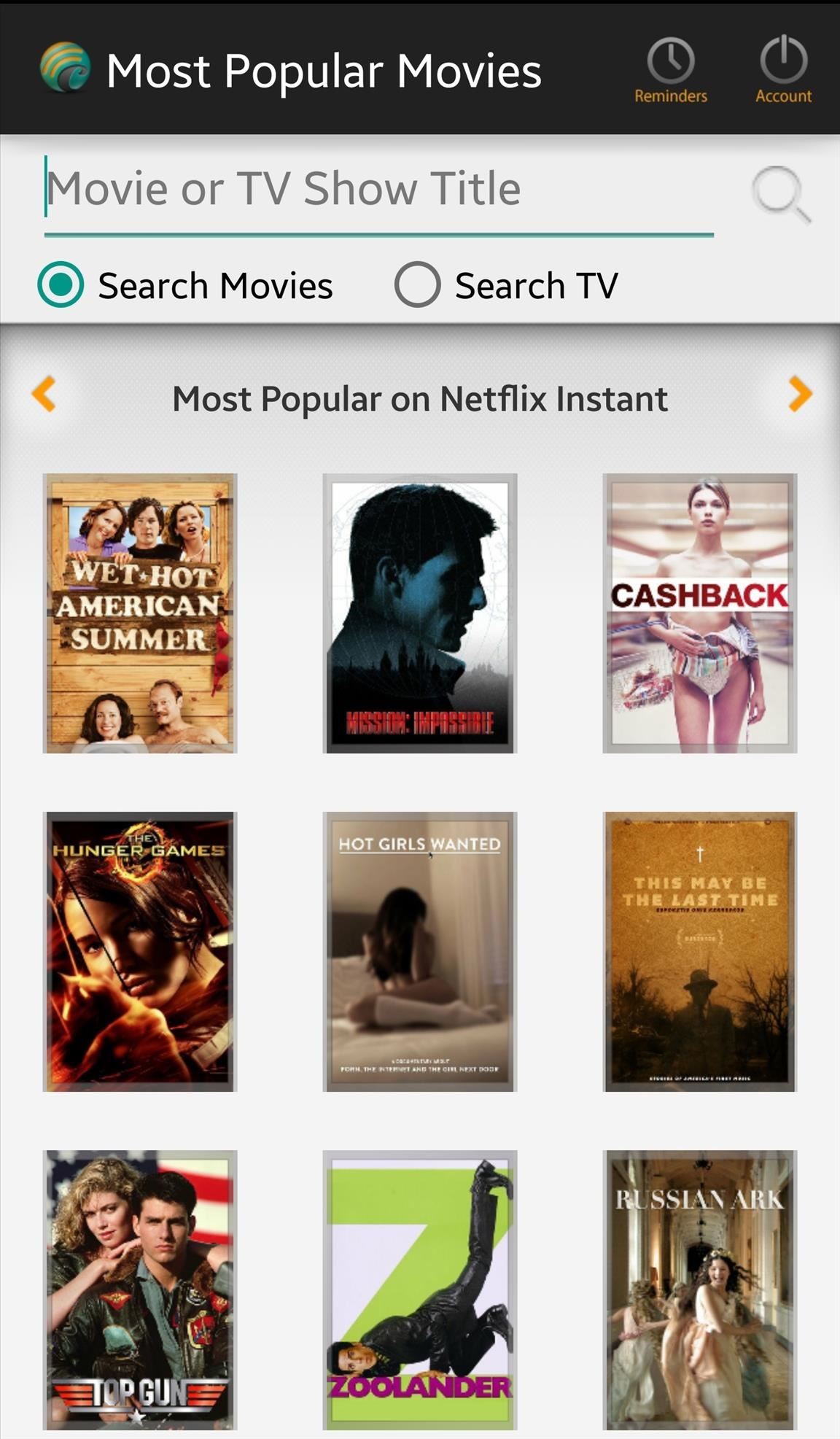
4. Can I Stream It?Can I Stream It? is a fantastic app and web service that will let you type in a title to find out where it's streaming. If it's available to watch on Netflix, Amazon Prime, Hulu Plus, or Epix, then Can I Stream It? will let you know. You can also see where the digital rental is available as well.Find Out Where Movies & TV Shows Are Streaming Online
Disable Netflix Region RestrictionsNetflix has special licensing agreements that restrict or permit certain content in different regions. For example, Better Call Saul and Iron Man 3 are available in the United Kingdom but not in the United States. Thankfully, there's a simple way to remove these restrictions and view all the content you've been missing out on.
5. UnoTelly SmartDNSWith UnoTelly, just set up the service, then configure it on your Android device. This will grant you the ability to lift restrictions and access all the region-locked content on your device.UnoTelly Tears Down Virtual Borders & Opens Up a World of Content
Services You Might've OverlookedAlthough Netflix, Hulu, and Amazon Prime are the big players for streaming content, you should definitely take a look at some others like Crackle, Yahoo Screen, or Funny or Die.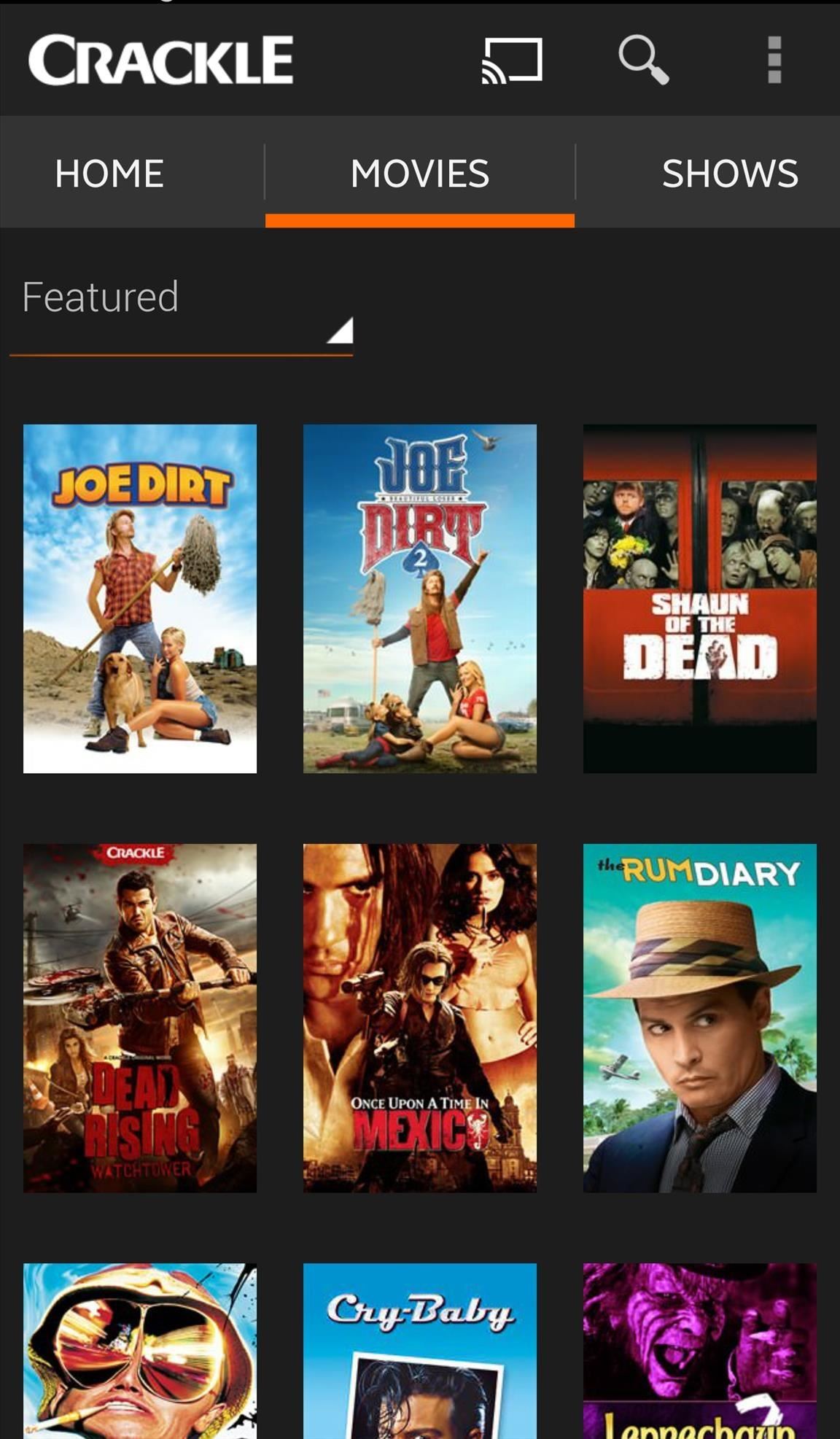
6. Crackle - Movies & TVOwned by Sony, Crackle - Movies & TV is a free streaming service that offers exclusive content that others may not have, like Comedians in Cars Getting Coffee and episodes of Jeopardy. You do have to watch a few ads, but that's a small price to pay for free content.Install Crackle - Movies & TV from the Google Play Store
7. Yahoo ScreenYahoo Screen offers you Live Nation concerts, your favorite SNL clips, in-game NFL highlights, and the latest season of Community, all for free. There isn't a casting option just yet, but it's great for watching on your computer or phone, and of course, if you have the right adapters, you can connect either of those two devices to your TV.Install Yahoo Screen from the Google Play Store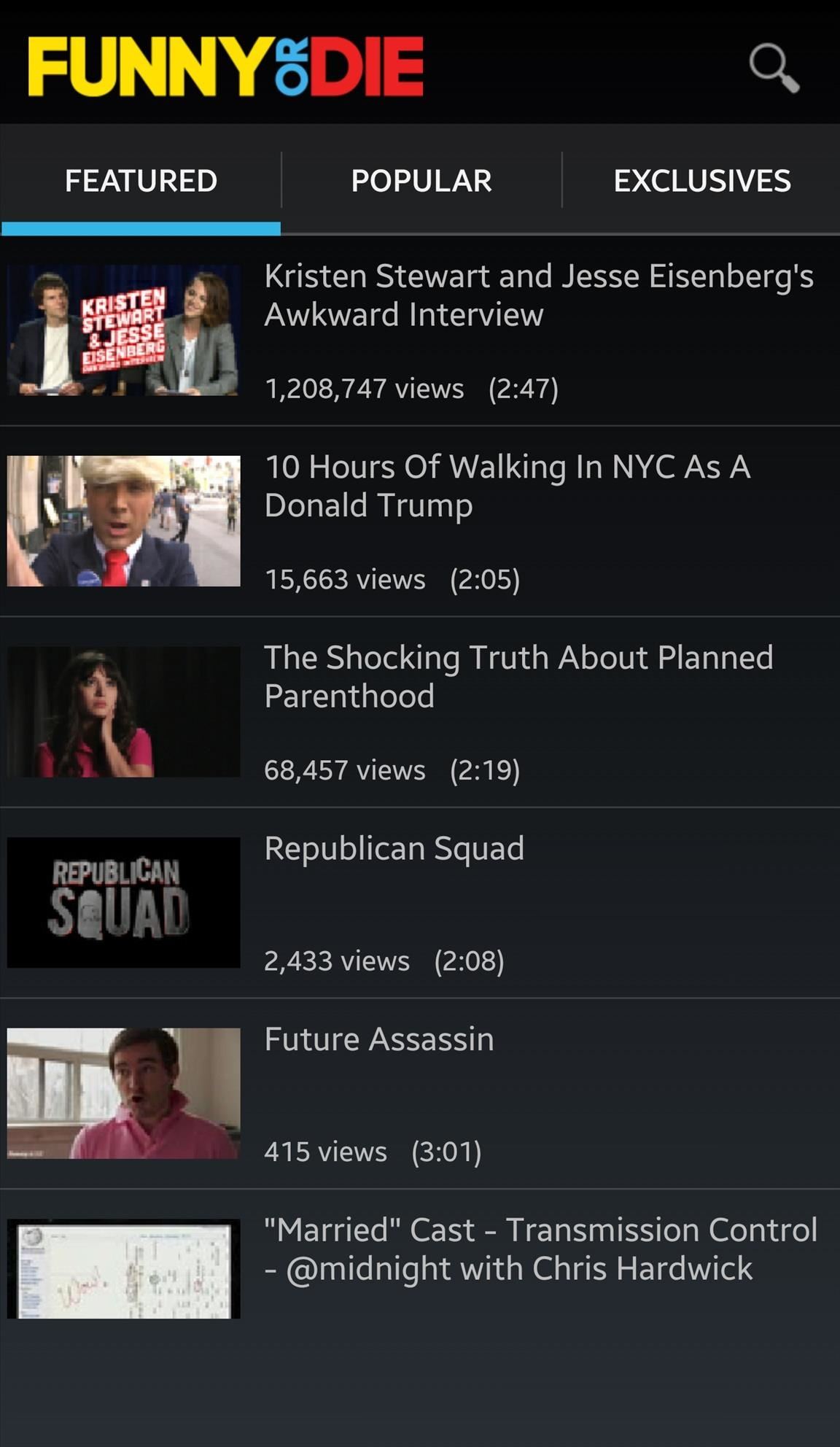
8. Funny or DieThe Landlord, Between Two Ferns, and the original Drunk History webisodes are just a few of the hilarious skits produced by Funny or Die. Install the app and watch similarly hilarious videos whenever you want.Install Funny or Die from the Google Play Store
Chromecast Owners OnlyYou could argue that Chromecast served as the catalyst for the boom in streaming content. With this small, thirty-dollar device, anyone could make their "dumb" TV a smart one and stream content on it as long as there's an HDMI input. And because Chromecasts make for an awesome movie night, here are some great options to consider when using it.
9. AllCastTo stream any videos you have locally stored on your Android device, you'll want to try AllCast. This app makes it simple to tap and cast that movie you downloaded. In addition, you'll also be able to cast music, pictures, or files within your Google Drive storage.How to Stream Movies, Music, & Photos to Chromecast from Android
10. ShowboxAlthough this is the last app on the list, it's best one. Allowing you to watch virtually anything you want, Showbox is packed with new movies and recent TV shows that you can easily watch on the device or on your television via Chromecast.How to Watch Any Movie or TV Show & Stream It with Chromecast 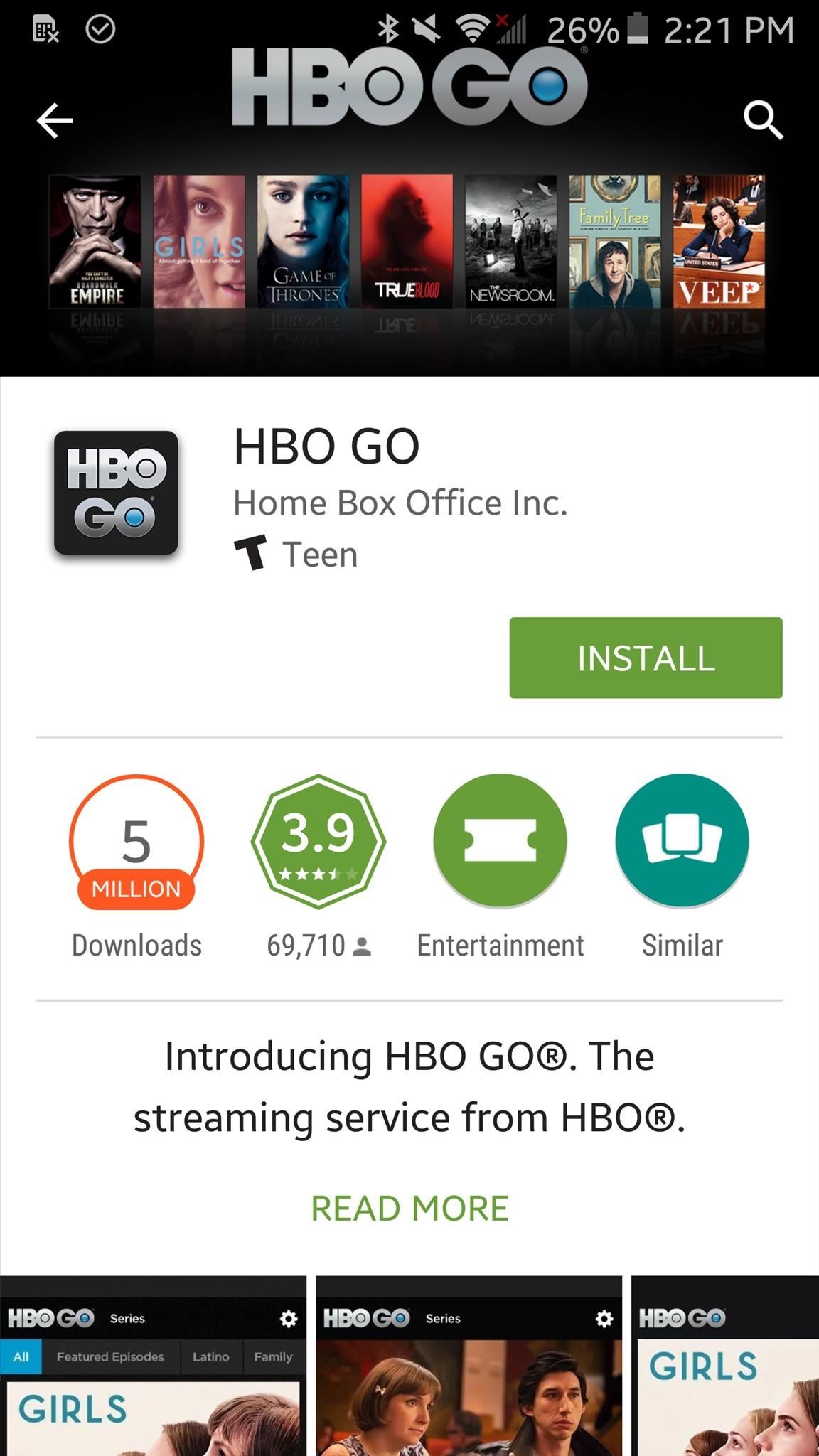
Don't Forget Channel-Specific AppsPeople tend to forget this or have little knowledge about it, but with your cable or satellite subscription (or that of a friend or family member), you can access all the content from your favorite channels through channel-specific apps. If your package includes the channel, then you can access it. These are just a few apps from dedicated broadcast and cable channels—search the Play Store for your favorite channel's app.AMC CBS Comedy Central FOX NOW FXNOW HBO Go NBC Showtime Anytime Watch ABC WatchESPN Watch NFL Network Watch TBS Watch TNT Follow Android Hacks over on Facebook and Twitter, or Gadget Hacks over on Facebook, Google+, and Twitter, for more Android tips.
Cover image via Shutterstock
How to Increase the Speed of Internet Download Manager
Create an empty application. To create a Ruby program from scratch, do the following: Run RubyMine and click Create New Project on the Welcome Screen.. In the New Project dialog, make sure that the Empty Project group is selected on the left pane.
Getting Started with Rails — Ruby on Rails Guides
How to Use Kid Mode on an Android. This wikiHow teaches how to set up your Android phone so that your child can safely use it to play games and learn without being able to access the internet unsupervised, change the settings on your
Enable Kids Mode on Any Android Phone or Tablet [How-To]
"Getting the HTC U11 life you're having it at an affordable price. The Usonic headphones are really, really great, so getting that in box is a bonus and is definitely a great value."
PhoneDog | The Leader in Mobile Phone News and Reviews
Not really. If your only real interest in gaining access to the data on your device is to sideload apps, copy the pictures from the Camera, manage your mp3's etc, then you may have no interest in gaining complete root access on your device. That is, access to the internal memory or system critical elements of the Android OS on your device.
AirDroid: Control your Android device from a PC!
Set a timer on your watch or phone, to limit the amount of time you spend on social media. Choose a limit depending on the severity of your addiction - say an hour a day, which equates to seven
The 5 Best Phones for Social Media Addicts « Smartphones
Do you use hashtags on Instagram? Wondering how to see posts with specific hashtags in your regular Instagram feed and stories? In this article, you'll discover how to use Instagram's Follow Hashtag feature to monitor relevant topics and campaigns. How to Follow Instagram Hashtags for Business by Jenn Herman on Social Media Examiner.
How to Create Quality Instagram Content to Engage Followers
Report Ad
Low Cost, High Quality Chargers for Every Device Imaginable. All on Sale.
Browse apps as you would on your iPad or iPhone. The initial page lists the featured apps, including new apps and currently popular apps. You can use the search feature at the top right of the screen to search for a particular app or change the category of apps by clicking All Categories on the menu.
How To: Use the Google Now Gesture to Launch Any Android App How To: Turn Your Samsung Galaxy S3, Note 2, and Other Android Devices into Wi-Fi Computer Mice How To: Get "Anywhere" Gesture Support, Themes, Call Counts, & More with Blinq for Android How To: Open Your Favorite Android Apps with a Flick of Your Wrist
Launch Apps & Custom Actions with Screen-Off Gestures on
5 Simple Ways to Make a YouTube Video - wikiHow
How to Make Samsung Galaxy Phone Fingerprint Scanner Work Faster
Visualize your data on a custom map using Google My Maps. Select the Lat and Long columns for your location column, If you choose to make your map Public on the web, you'll be able to
0 comments:
Post a Comment