Dasher Messenger: Watch YouTube Videos, Delete Sent Messages, Send Money, & More
A messaging app that blows your mind doesn't come along very often. Yeah, there's WhatsApp and Facebook Messenger, which are both good for what they are (web-based messaging platforms), but when it comes to interesting or unique features, they're somewhat lacking.Dasher Messenger, which is completely free and available on both Android and iOS, breaks away from other messaging apps by providing unique and useful features. Not only can you send unlimited messages, photos, and videos, but you can watch videos from inside the app, delete already sent messages from both ends, and even send money in just a few taps. Please enable JavaScript to watch this video.
Watch YouTube Videos in Conversation ThreadUsing a feature called "Smart Links," Dasher allows you to paste a link into a message thread, which then brings up a preview. You'll even be able to watch the video directly from Dasher without having to leave the app. (It currently supports YouTube and Vimeo videos.) Additionally, SoundCloud links will let you listen to music, web links will give you an image and intro preview (if available), and links for Google Maps, Foursquare, and Yelp will give you zoomable maps or photos.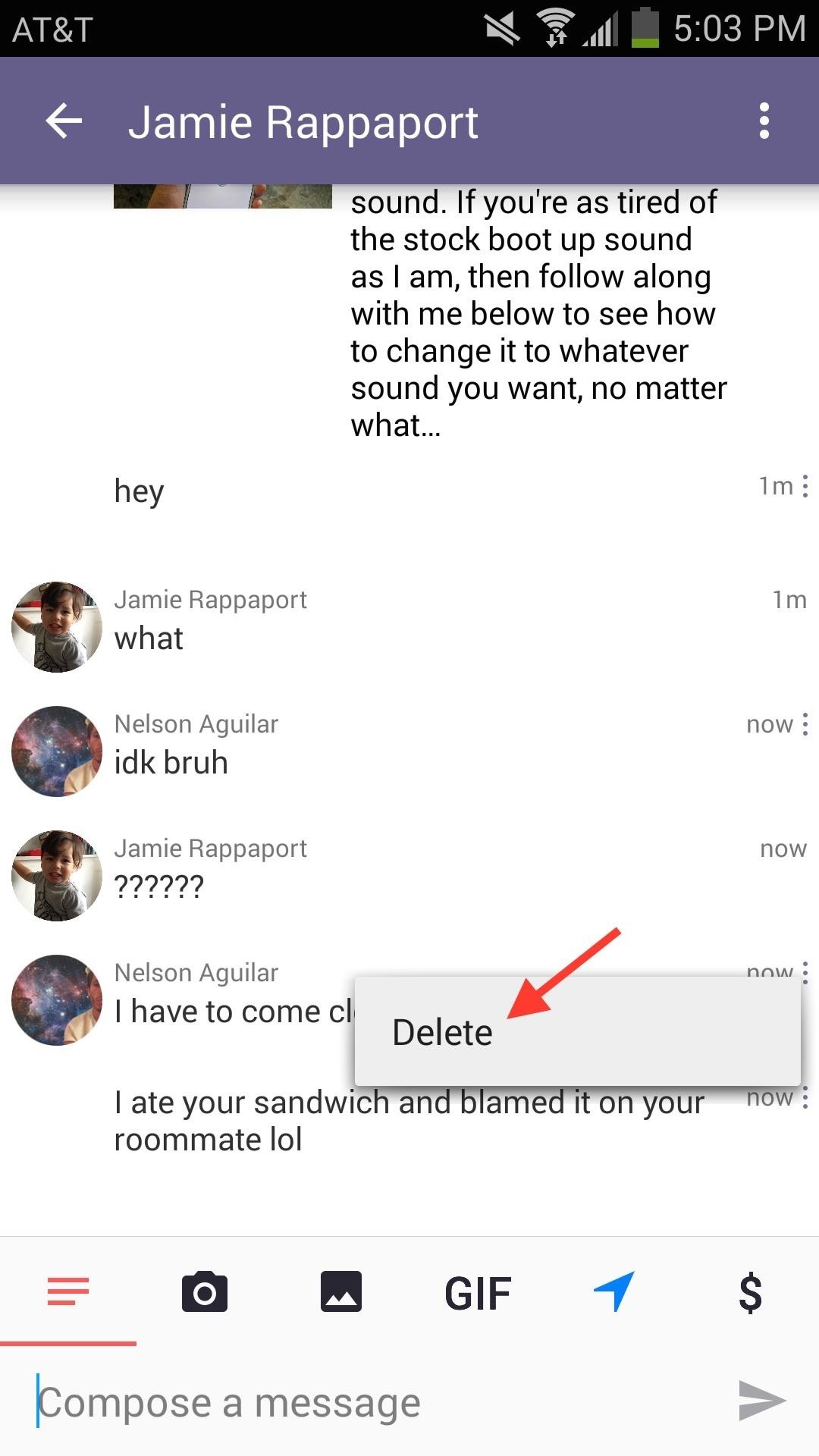
Delete Already Sent Messages from Both EndsAccidentally sent a message? No worries, Dasher will fix it for you. Just tap on the three-dot menu button on the right side of the message you accidentally (or regretfully) sent, then select "Delete." Not only will the message be deleted on your end, but more importantly, it'll vanish from the recipient's end as well.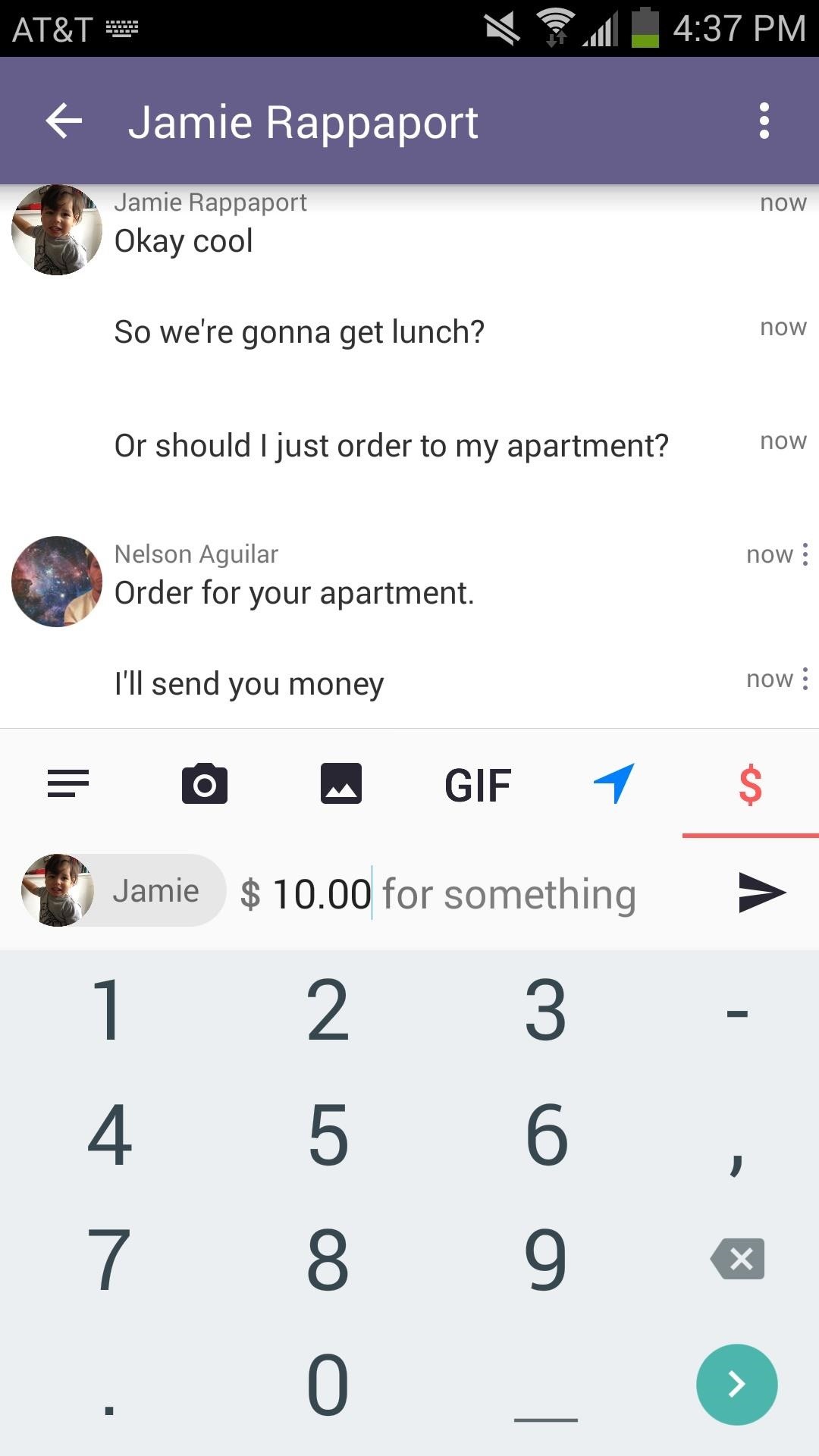
Send Money Through DasherDasher is the first messenger to allow money transfers from within the application. Just log in with your Venmo account and enter how much money you want to send—it's as easy as that.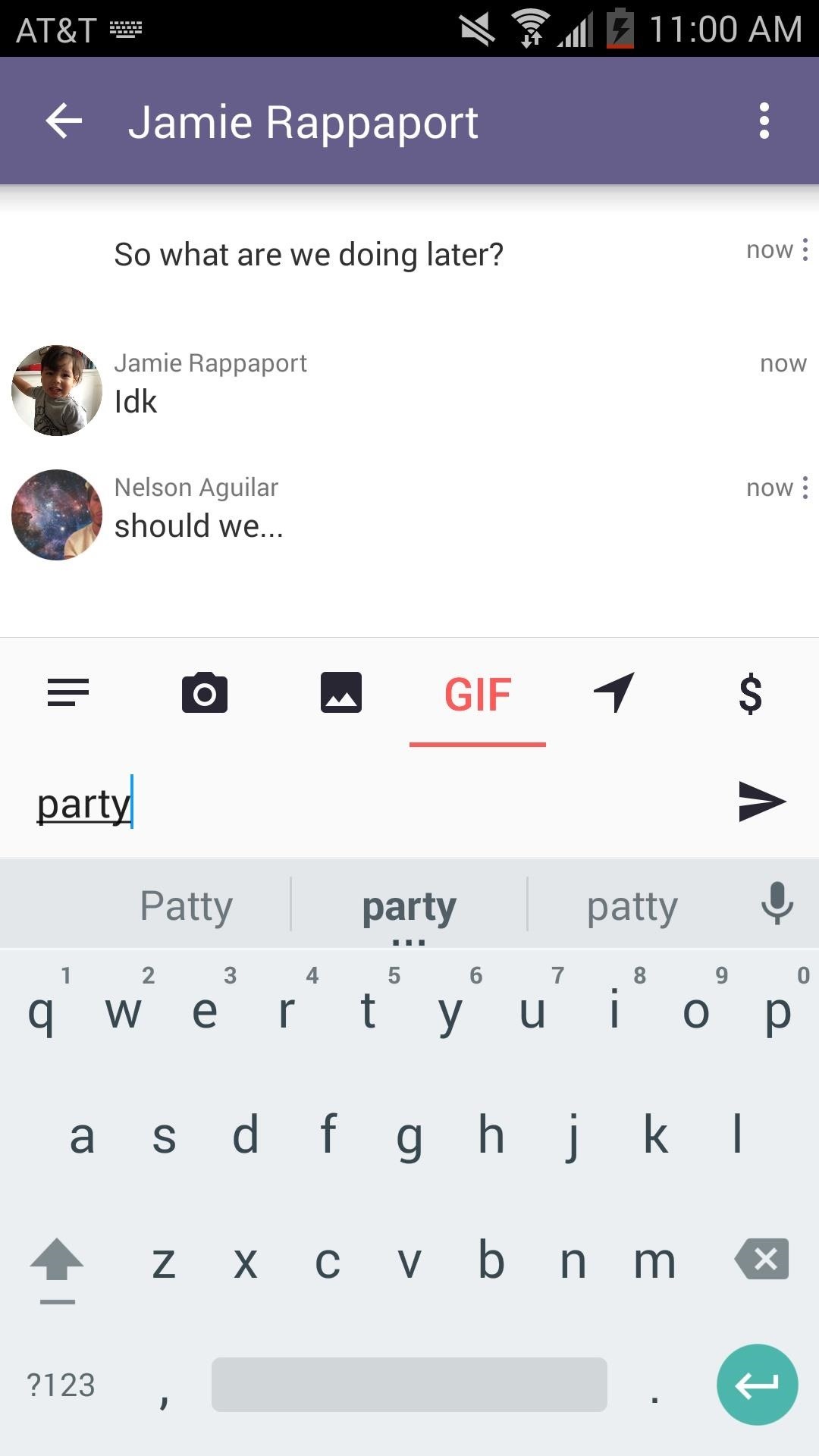
Insert a GIF Just by Entering a Random WordInstead of forcing you to look through hundreds of thousands of GIFs to send, simply enter a word that relates to the GIF you're after, and Dasher will do the rest of the work for you, providing a random GIF on that topic.
Share Live Location InformationWant to let your friends know where you are? Set up a real-time location tracker so that you and your friends know where everyone is. Once you set the live location, it runs for an hour. Overall, it's a pretty great messaging app if you want to stay in your messenger instead of having to constantly open up other apps to access content from video, music, map, and other media links.So what do you guys think of Dasher? Let us know in the comments below or hit us up on Facebook and Twitter.
How to enable Flash notification in Samsung Galaxy A5-2016(SM-A510FD)? Last Update Date : May 10. 2018 When it comes to getting notifications or alerts for incoming calls or SMS messages, there's a few different options available.
The Galaxy S10 Doesn't Have a Notification LED — Here's Why
The Best Free and Paid iPhone Games Ever. ***FREE GAMES*** (No.10) GEOMETRY DASH MELTDOWN:
With the invention of mobile phones, alarms clocks are nearly extinct. Who wants a bulky tabletop alarm when you can use your mobile device to wake you up? Well, even tablets can make sure you get your coffee on time, and in the Samsung Galaxy Tab, there's the Android Alarm Clock application.
Set your Samsung Galaxy Tab Alarm Clock - VisiHow
Restart Apache and visit your virtual host URL, in our case it's "wordpress.localhost" and check whether the domain has been set up successfully. Since the setup of Virtual Hosts for WordPress Website with XAMPP is done, here is what the final results would look like: Final Words. That's it! I hope you have a clear idea of setting up
XAMPP Tutorial: How to Use XAMPP to Run Your Own Web Server
xda-developers Nexus Player Nexus Player Q&A, Help & Troubleshooting How to show photos on Nexus Player (Android TV) by kupony XDA Developers was founded by developers, for developers. It is now a valuable resource for people who want to make the most of their mobile devices, from customizing the look and feel to adding new functionality.
How to Set Up a Photo Slideshow Screensaver in Windows 7
In Android Marshmallow you don't seem to be able to change the date format. Instead it chooses automatically what's appropriate for your locale. In your case, you seem to want the English (UK) variant and not the English (US) one. So go to language settings and change it.
How do I change date time format in Android? - Stack Overflow
Best camera apps for Android: take better photos today! if you want to get the best out of your Android camera, you'll want to install a third-party option, and that's where this list of the
How to Take Better Pictures with Your Smartphone's Camera
Hi, I am looking into making my own watch to. But i would like to design and make my own casing and dial. Do u have any tips or trick to take in consideration and what would be a nice quality movement that isn't to expensive quartz or automatic if possible
Opera Mini is all about speed. It not only blocks browser ads on your Android device, but Opera Mini compresses content before it reaches you, so you get your content fast, no matter how heavy, even on a really slow connection.
How to Install Opera Mini: 5 Steps (with Pictures)
Auto-Correction uses your keyboard dictionary to spellcheck words as you type, automatically correcting misspelled words for you. To use it, just type in a text field. To make sure that this setting is turned on, use these steps: Open the Settings app. Tap General > Keyboard. Turn on Auto-Correction. By default, Auto-Correction is on.
How to Disable Auto-Correct on iPhone Completely
osxdaily.com/2015/01/06/disable-auto-correct-ios/
If you're fed up with auto-correct on the iPhone erroneously changing words to things you did not intend to type, you can opt to disable the auto-correction feature completely in iOS. Doing away with this feature is not recommended for most users, but choosing to turn off autocorrect can be a
How to Turn off Autocorrect on iPhone or iPad | Digital Trends
Get Rid of the Emoji Suggestions on Swype for Android [How-To]
Internet How to delete unwanted Facebook apps. The social network's updated app settings page makes it easier to rid yourself of any apps you no longer need or want.
How to remove unwanted apps from Windows 10 (even though
Consumer Reports' tests settle the chipgate controversy, confirming that there's no appreciable battery-life differences between iPhones 6s models with Samsung or TSMC chips.
How to Check If Your iPhone Needs a New Battery - iDrop News
Care Your Eyes Chrome Web Formatting change background color of single page in google change backround color in google docs you how to color alternate rows in google
How to Change the Background on a Google Presentation
How to Block and Unblock Facebook Applications. How to stop an application from getting your, info, sending you gifts, inviting you to join, etc. (i.e. FarmVille, mafiawars, yoville, etc).
How to Unblock Someone on Facebook - wikiHow
0 comments:
Post a Comment