How To: Satisfy Your Craving for Brains with These 10 Free Zombie Games for iPad, iPhone, & iPod Touch
Halloween is right around the corner, so it's only right that we get into the holiday mood with my favorite revenant creatures of the night—zombies (or zombis, if you prefer). So, if you're licking your lips over wearing that gruesome living dead Halloween costume of yours this year, a zombie movie marathon could help curb your flesh-eating appetite, but you can't really watch zombie flicks everywhere you go.What's the next best way to suppress your hunger for brains? Zombie games, and here are my top ten free zombified iOS games on my iPhone right now. Some of them may offer in-app purchases, but for the most part, you can play these without ever spending a dime.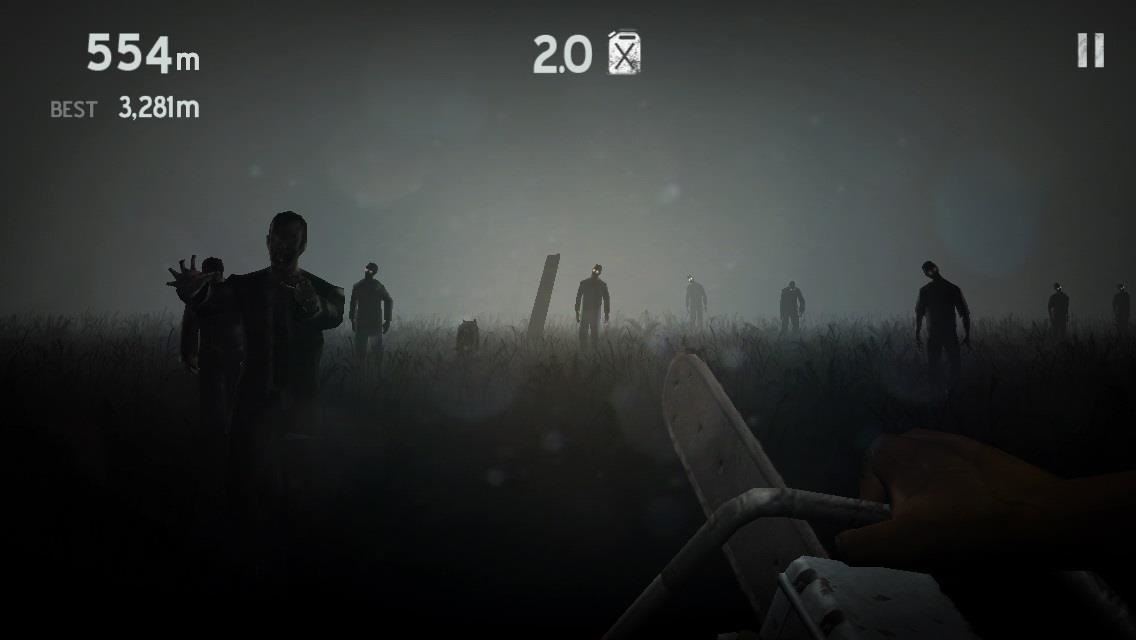
#1. Into the DeadNot your typical zombie game, Into the Dead is an endless runner version, with very impressive graphics, that allows you to pick up crates full of guns and ammo to use on the undead. As you earn points (for distance and kills), you'll be able to purchase perks before each run— armed starts, ammo boost, dog companion, and more. Notable Mention: If you want another runner, check out Running Dead, which is very similar except that there's an aerial view as you run through an abandoned town of zombies.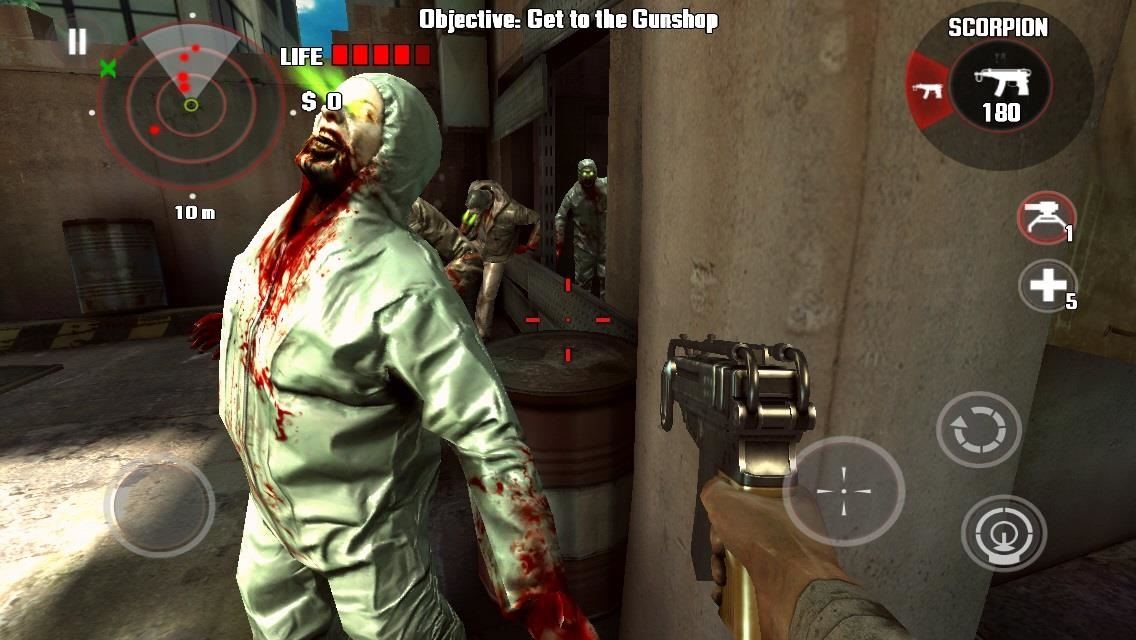
#2. Dead TriggerThis first person shooter features all the blood and gore you'll ever need, as well as a large arsenal of weapons. As you progress through the levels in Dead Trigger, you'll earn money to buy weapons, ammunition, and health. You can enjoy the regular story mode or take on random missions, but whatever you pick, you'll be sure to encounter a load of zombies to kill.
#3. Age of Zombies LiteAs all around bad-ass commando Barry Steakfries, you'll travel back to prehistoric times in this arcade shooter game. In Age of Zombies Lite, you'll not only have to kill hordes of pesky zombies—you'll also have to take on an undead boss T-Rex. There is also a pro version of Age of Zombies for $0.99, which gives you more levels, but the lite version should be good enough to hold you over until Halloween ends.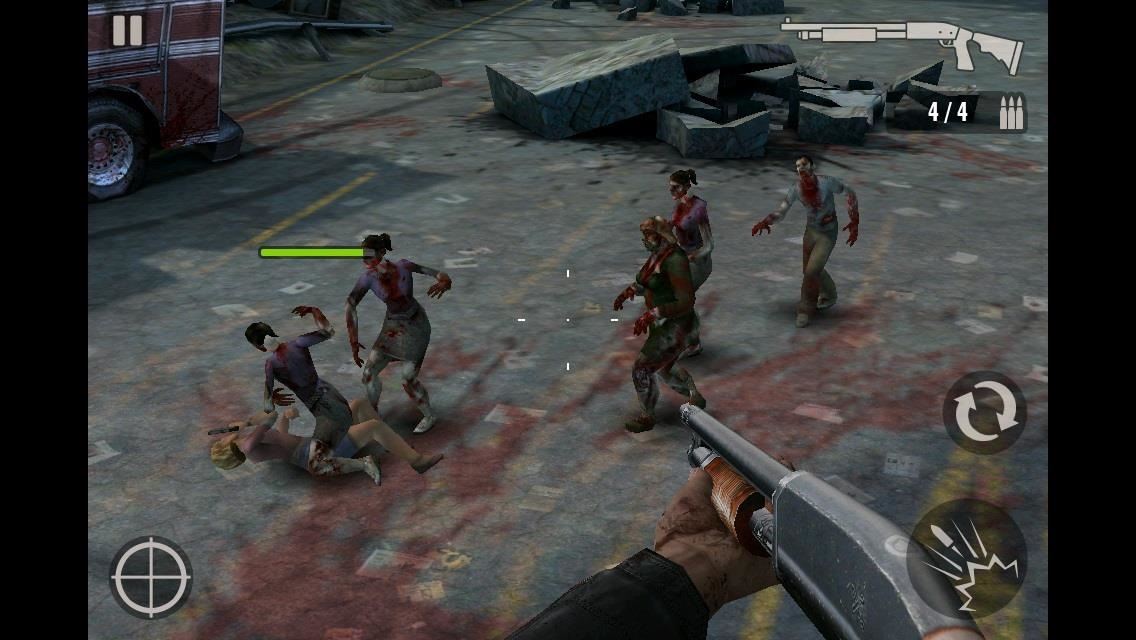
#4. Contract Killer: ZombiesAs a contract killer, your job as a wheelchair-ridden old guy is to protect survivors at all cost and kill the zombies in the way. As you play on in Contract Killer: Zombies, you'll be given an arsenal of sniper rifles, assault guns, and grenade launchers. There is also a sequel available, if you dig it that much.
#5. Plants vs. Zombies 2Sequel to the original tower-defense strategy game, Plants vs. Zombies 2 takes you back in time to fight ancient zombies, with your legion of killer plants. As you push through the game, you'll be able to collect power-ups as well as brand new plants and zombies.
#6. Zombie HighwayAs you drive down the barren desert in Zombie Highway, your only objective is to survive and drive as far as you can. It won't be easy, as zombies will pounce on your car as you drive near them, so you'll either have to knock em off or shoot em off. With patience, you'll rack up better weapons, faster cars and deadlier zombies. There is also a Zombie Highway: Driver's Ed, a spinoff of Zombie Highway, but unfortunately it's not free.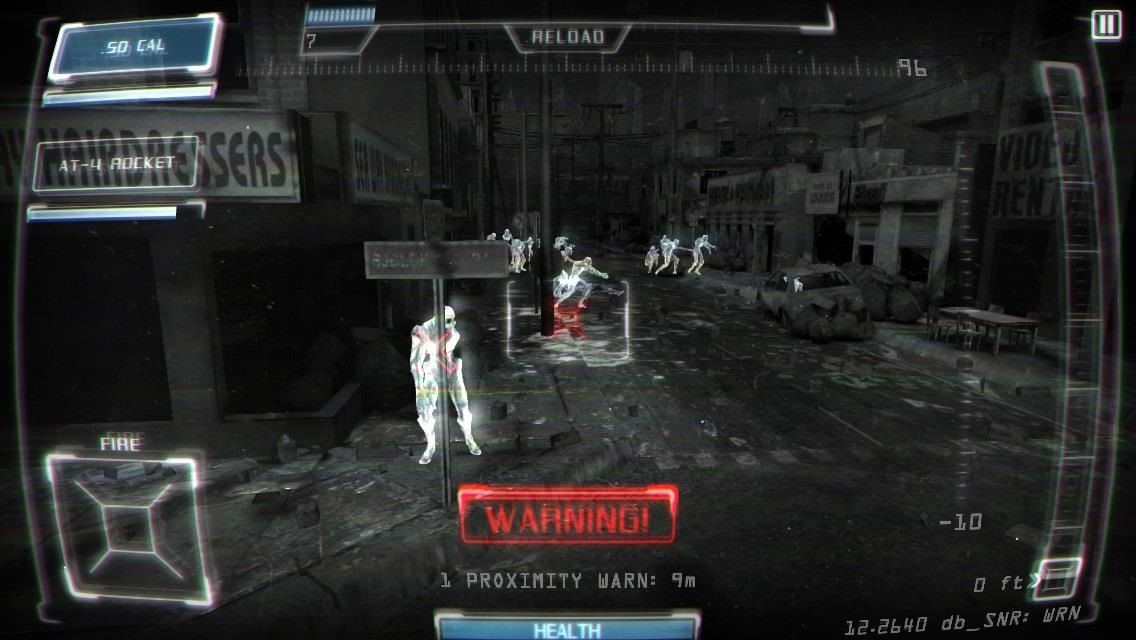
#7. Gunner ZStorm through the infected city with a heavy duty armored Hummer in Gunner Z, blasting the mutant zombie soldiers with an arsenal of machine guns and bombs, all with a night vision view to match.
#8. Call of Mini: SniperPerched behind a protective barrier in Call of Mini: Sniper Lite, you can shoot down zombies in different terrains such as schools, carnivals, and playgrounds. Save the humans and get them into safety as you hold the horde off. If the zombies get to you, it's all over. The lite version has some limitations, but lucky for you, the Call of Mini: Sniper pro version is currently free, so make sure to grab it before the deal ends.
#9. Dead AheadReminiscent of old arcade games, Dead Ahead follows you as you ride through the undead streets on a motorcycle, taking on hordes of zombies at a time. The longer you play, the more you can upgrade your bike and weapons, making the ride to hell a bit easier.
#10. The Walking DeadJust like the TV show, The Walking Dead game has consequences to every action you take. As you progress through, you'll be asked to make quick decisions that can impact not only your life, but that of others. While the first chapter of the game is free, you'll have to purchase the rest if you want to continue playing. And trust me, you will.
What Are Your Favorite Zombie Games for iOS?If you think I didn't show a game that should have been mentioned, let me know in the comments. There are a lot of zombie games for iPad, iPhone, and iPod touch, but these ten were by far my favorite free ones.
Handoff is part of Continuity and lets you transfer your activities between iPhone, iPad, and Mac. For example, you can be writing an email on your iPhone as you come in the door, sit down with your Mac, and keep writing the exact same email. You can be reading iMore.com on Safari on your Mac, get
Get Organized: How to Set Up Continuity to Connect Your Mac
Politics Military & Defense News the fact remains that Android had a lot of these common features first. Android phones have had customizable backgrounds long before iPhone. Android phones
11 Features That First Launched On Android Phones, Before
Apple just opened iOS up a little bit. It's now possible to sideload open-source apps — emulators, for example — onto an iPhone or iPad without paying $99 per year for a developer license. But the doors have just opened a crack. iOS still doesn't offer the full sideloading support Windows 10 and Android do without jailbreaking.
[Release] Sideloader Xcode Project - Sideload apps onto your
However, Swipe Screen lock offers no security to your phone, since anyone can simply swipe the screen to have access to your phone. If you want to remove Swipe Screen lock, then you need to remove the unlock features of S4. Removing the Swipe Screen lock is very similar to how to Reset and Disable Face Unlock on Samsung Galaxy S4 and will be
How to Upgrade Your Galaxy S3's Lock Screen to - Gadget Hacks
On-Screen Keyboard is a Windows feature that can be used to help individuals type who have impaired mobility or limited typing skills. If you have enabled this feature on your computer, you can temporarily shut down the virtual keyboard by clicking on the "X" that is in the upper-right corner of the keyboard
BlackBerry KeyOne tips and tricks: Type and swipe - Pocket-lint
There are already dozens of ways to free up storage on your iPhone, but the issue always seems to rear its ugly head for just about everyone. If you can afford it, we recommend buying an iPhone
7 tricks to free up space on your iPhone - CNET
To get easy, turn-by-turn navigation to places, use the Google Maps app. Maps will show you directions and use real-time traffic information to find the best route to your destination. With voice navigation, you'll hear traffic alerts, where to turn, which lane to use, and if there's a better route.
How to Use Gps Tracker on Cell Phone - How To: Use the Google
This is part of the VisiHow series on how to use the Samsung Galaxy S4. You can visit the main VisiHow on how to USE SAMSUNG GALAXY S4 for a full list of S4 VisiHow Articles. Do you have some applications on your Galaxy S4 that are useful and entertaining, yet annoy you by bombarding you with notifications?
How to Stop Those Annoying Persistent Notifications on Your
This feature works for both Android and iPhone, but the process is slightly different between the two. Either way, we've got you covered below, so keep reading to find out how to download routes in Google Maps for offline use. Don't Miss: How to View Google Maps Location History on iPhone or Android; Step 1: Enable Location Services
How to save Google maps directions for offline use & travel
erinlyyc.com/2017/05/17/how-to-save-google-maps-directions-for-offline-use-when-travelling/
Android: Use offline areas After you download an area, use the Google Maps app just like you normally would. • Get directions and see routes • Use navigation • Search for locations If your Internet connection is slow or absent, you'll see a lightning bolt and Google Maps will use your offline areas to give you directions. Notes:
How to download Google Maps for offline use - Ting.com
You can mirror iphone to tv without apple TV using this method. All you need is a laptop and a chromecast and of course your i device. You need to connect all these devices to same WiFi network.
How to Use Google Chromecast with iPad, iPhone, Android
You can change how the date appears on your Android phone. One of the salient advantages of a Google Android smartphone over, say, an Apple iPhone, is the inherent extendibility of the open-source Android mobile OS. There are a seemingly infinite number of settings to tweak and advanced features to
How To Change Date & Time on Android Smartphone / Tablet
Set and manage reminders on Google Home You can set, ask about, and delete time and location-based reminders on Google Home. Notifications will appear on Google Home and your phone at the time you set or when you reach your location.
Never Forget Your Grocery List Again — Make Google Home
How to Fix and repair the LCD screen on the HTC Touch
At the moment of this writing, Windows 10 has a working Registry tweak which, when applied, allows you to switch between the old and new volume indicator. If you are not happy with the new sound applet, here is how you can enable the old Volume control in Windows 10. To enable the old classic Volume Control in Windows 10, follow these steps:
How to Get the Old Volume Control UI in Windows 10
Maybe you snap a screenshot of something on your Mac that you want to mark up on your iPad. Maybe it's as simple as a link you want to copy from Chrome on your iPhone over to Safari on your iPad. Whatever the reason, using the Universal Clipboard is convenient. Here's how to set it up and use it to copy and paste across iPhone, iPad, and Mac.
How to Copy-Paste Text from iPhone to Mac or Windows PC and
0 comments:
Post a Comment