How To: De-Bloat Your HTC One to Get a Familiar Stock Android UIWithout Rooting
During last week's D11 event, Sundar Pichai, head of Google's Android division, announced that a Google Edition of the HTC One would be available for sale on June 26th in the Google Play store.Just like the Samsung Galaxy S4 Google Edition, the new HTC One will run stock Android with only minimal additions by HTC, such as Beats Audio. Already seen by many as the best Android phone in terms of hardware, this answers one of the HTC One's few criticisms.But you don't have to wait to get a Google Edition of the HTC One to get a stock Android experience. If you already own an HTC One, you're not going to want to buy a new one anyway. Image via wonderhowto.com So, in this guide, I'll be showing you how to get a stock-like experience—without rooting. Since we're doing this without root, your settings and status bar will still have that Sense look to them, but it's close enough.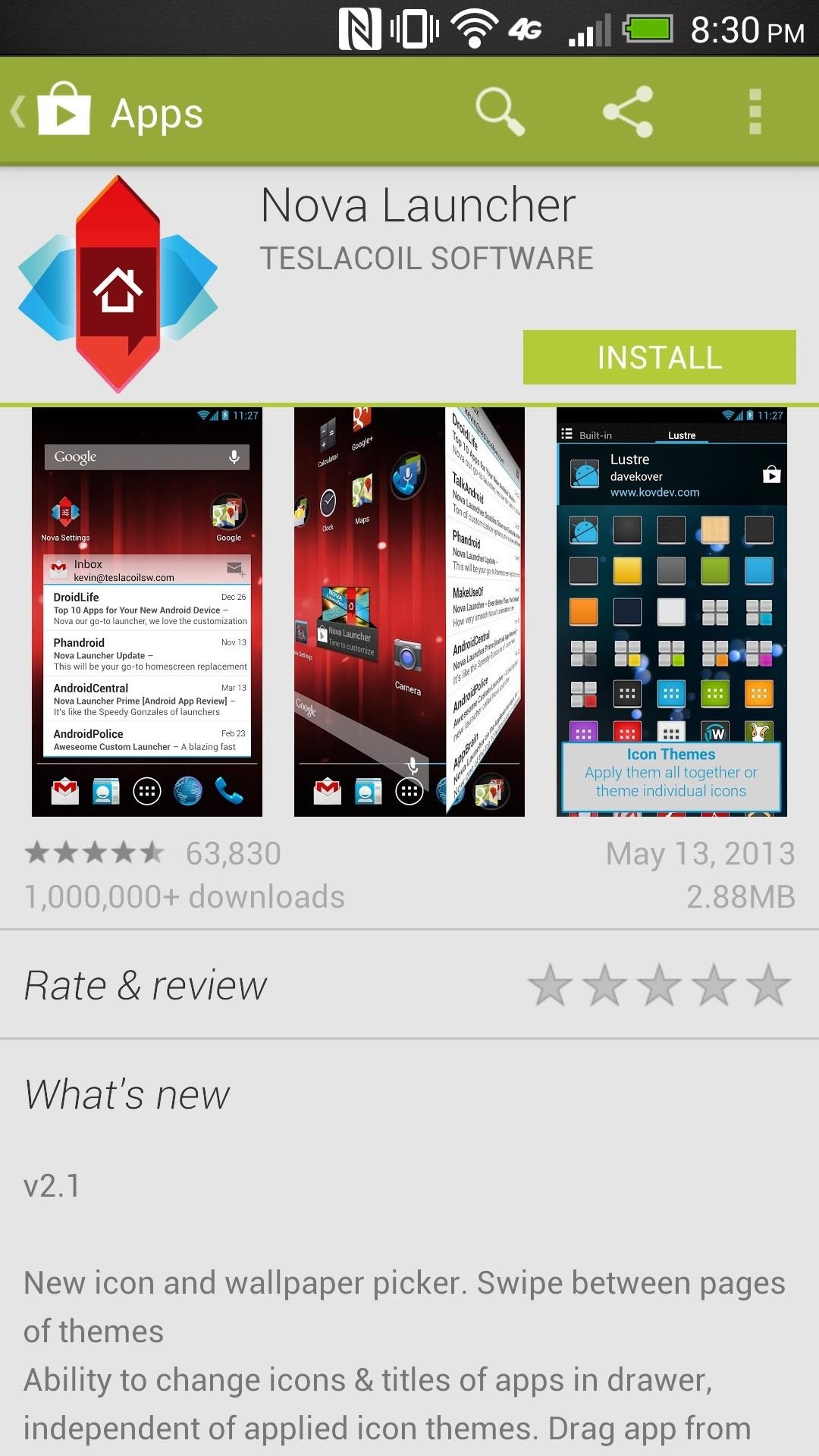
Step 1: Install a New LauncherI'll be using Nova Launcher, but Apex Launcher is also good.Install Nova Launcher, then press Home and you'll be prompted to select a launcher. Select Nova Launcher and then Always. Tapping and holding on the home screen lets you change your wallpaper, access Nova Launcher's settings, and add widgets, shortcuts, or Nova Actions. Nova Actions are just functions of the launcher like opening your app drawer or viewing your recent apps.Nova Settings lets you choose the number of home screens, how many icons you can fit on each screen, the transition animations, rotation settings, and much more.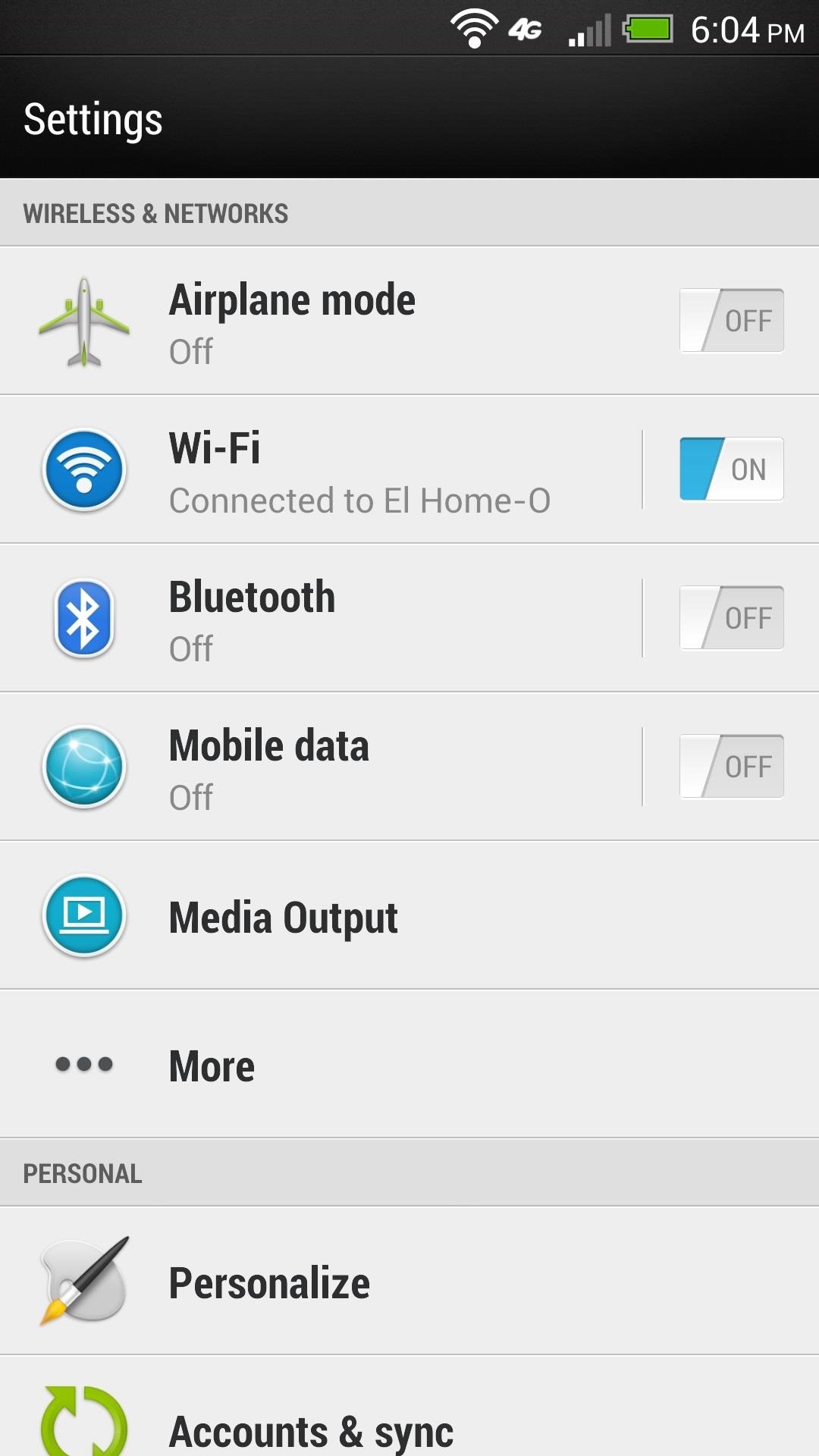
Step 2: Install a New LockscreenYou can pay for more features with an app like WidgetLocker, but Holo Locker has the basic features most users want.First you'll have to disable the Sense lock screen. Open your phone's Settings, then go into Personalize and finally Lock Screen Style. Select the last option, which is No Lock Screen, and tap Apply.* Install Holo Locker. The default settings are fine, but you can change the shortcuts on the lock screen or change rotation and status bar settings if you open Holo Locker from your app drawer.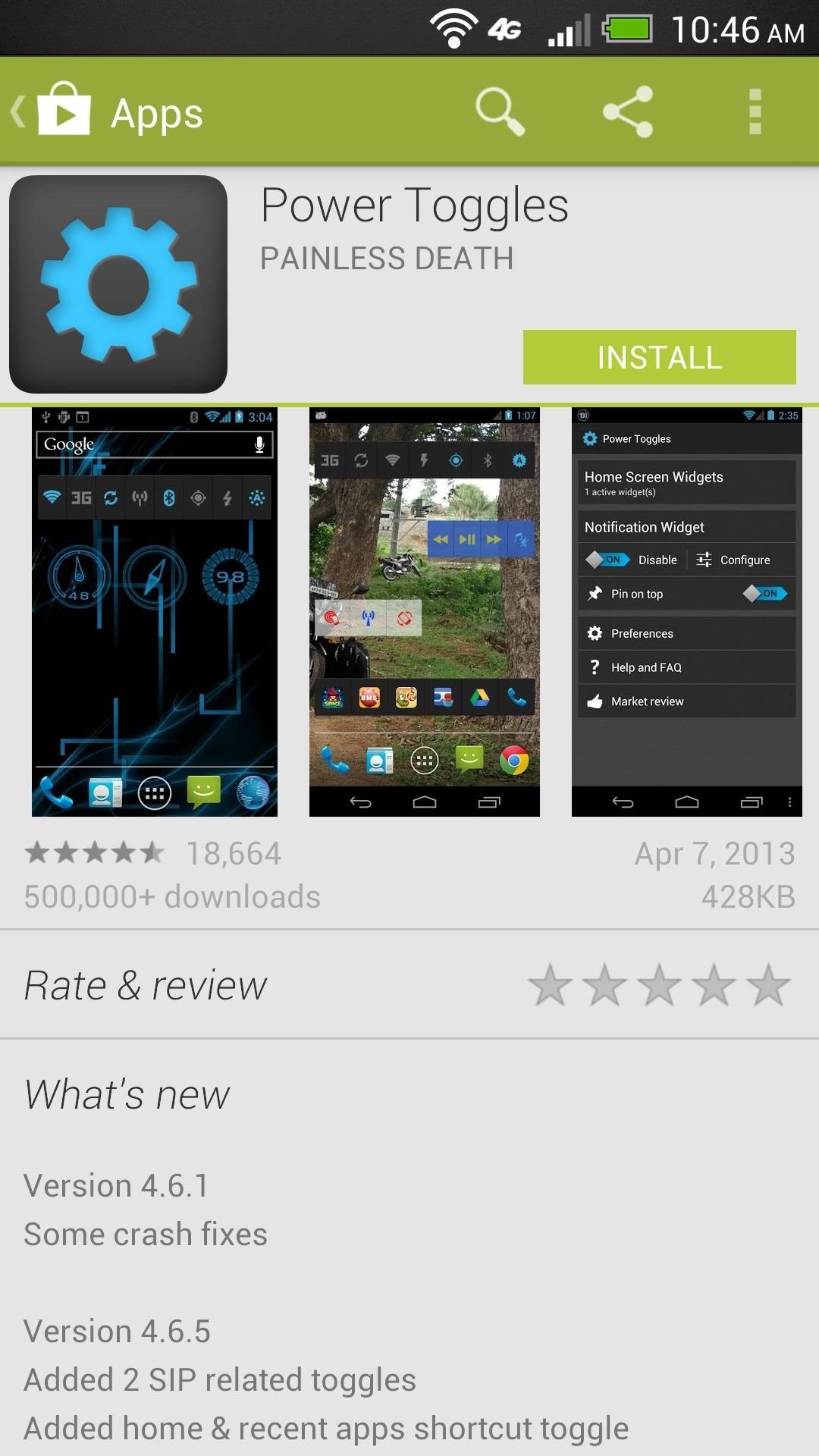
Step 3: Add Notification Bar Quick SettingsFor AOSP-style quick settings, download and install Power Toggles. Open the app, tap Enable, and customize your settings. Visit our previous softModder tutorial for more information.
Step 4: Add CustomizationsThis is the fun part. If you miss some of the Sense widgets, there are similar alternatives in the Play Store. You'll find that while Sense is pretty good out of the box, launchers like Nova are much more powerful with support for gestures and more. This isn't the complete stock experience like some custom ROMs are, but it's pretty close, doesn't require root, and will make your phone feel faster.Check out the video below for more details. Please enable JavaScript to watch this video.
Have any questions? Ask away in the comments, or hit up the HTC softModder forum for help.
Windows 10 has been well received by users and tech writers alike, but parts of Microsoft's new privacy policy are raising eyebrows due to concerns that they could be 'spying' on what users do.
How to Attach a few spin-activated LED lights to a yo-yo
Turn a 'toy' radar gun into the real thing! Cops don't even have one like this! While this is a completely new and different design, the inspiration for this video is from an article by Ken Delahoussaye in MAKE Magazine. Just watch this video tutorial on how to hack a toy radar gun into a real one.
Radar Gun Hacked!: 10 Steps (with Pictures)
One of the lesser talked about the introduction in the Pixel 3 is Google's new Titan M security chip which is built into the device. Earlier this year, Google's Titan 2FA chips make their way
Google explains how the Pixel 3's impressive Titan M chip
If you've been keeping up with anything Android these days, you've no doubt heard about a little dandy called Xposed Framework kicking around. Xposed, by XDA developer rovo89, is a framework for Android devices that lets you easily modify your stock or custom ROM.
Xposed 101: How to Install the Xposed Framework on Lollipop
How to change default shipping address & payment method? Hi, I just have 2 questions regarding checking out after I purchase items with paypal. I buy a lot of things that will be released on online stores that are in high demand and will literally sell out in less than a minute.
May 2019 - Gadgeteck
How Can It Be, Deluxe Edition By: Lauren Daigle - Sure to be a fan favorite! Combining soulful vulnerability with a passion for God, Dove Award-winning artist Lauren Daigle invites you to draw closer to your Creator in this deluxe edition of her best-selling album.
answers.microsoft.com
In this clip, we learn how to use the Mac OS X terminal to generate a new Ruby on Rails project (provided, of course, that you have both Ruby and Rails already installed). Whether you're entirely new to Ruby on Rails 3 or are a seasoned developer merely looking to brush up on a few of the basics, you're sure to find much to take away.
Creating and running your first Rails application - Help
In this video from rscp1050 we learn how to SSH into a jailbroken ipod touch or iphone. First go into Cydia and search for SSH. Easily SSH into your iPhone/iPod
How To Easily SSH into your iPhone Without a WiFi Network
Google Releases Glass Enterprise Edition - glass.reality.news
Introduced earlier this year, HTC's Power to Give campaign enables any of us with Android devices (running Android 4.4 or higher) to use our device's processing power to compute some of the data necessary to solve the world's deepest challenges. Don't Miss: 5 Ways You Can Help Science Out with Your Android
4 Apps to Help Keep Your Android Device Secure « Android
0 comments:
Post a Comment