News: This Is the Only iPhone X Cyber Week 2017 Deal We've Found
While Black Friday shoppers found countless deals on all kinds of smartphones, one device was overtly left out of the price cuts — the iPhone X. Walmart was the only store to offer a promotion on the newest Apple device, and even then, it was difficult to find. Cyber Week appears to have repeated recent history, with only one store offering a special on the iPhone X, but it's not Walmart this time.Best Buy usually has a decent selection of deals and specials for smartphones and accessories during the holidays, and iPhones are no exception here. However, like Walmart with Black Friday, Best Buy's not boasting about its iPhone X sale. If you check out their Cyber Week smartphone page, Best Buy proudly displays a deal on the iPhone 7, with no X to be found.More Info: Everything You Need to Know About the iPhone X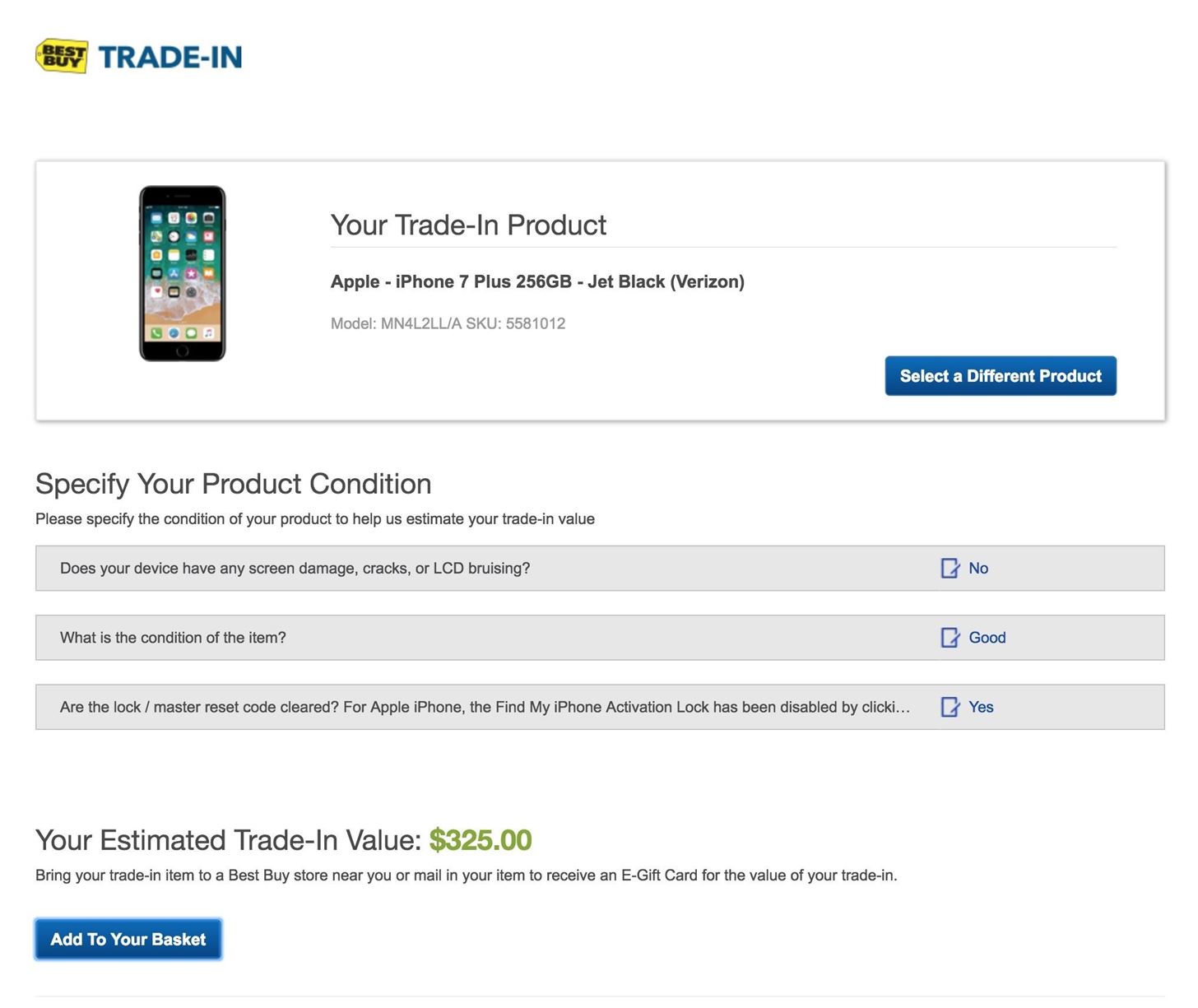
The Deal at Best BuyYou need to do a little digging to find your Cyber Week savings on an iPhone X, but it's worth it for sure. Best Buy is offering a free $250 gift card when you trade up to the iPhone X. The iPhone must be activated through an installment program with AT&T, Verizon, or Sprint. AT&T offers plans over 24 or 30 month periods, while Verizon and Sprint offer only 24-month plans.The deal is only valid with a qualifying trade-in. If you aren't coming from an iPhone, that's bad news. However, current iPhone owners should get excited, since you can slash your iPhone X's price tag by up to $325 (that winning ticket would be a 256 GB iPhone 7 Plus on Verizon). Use the trade-in calculator to estimate your iPhone's value. With the right trade-in, you can walk away from Best Buy with an iPhone X for as low as $675 (split over 24–30 months), plus a $250 gift card towards your next Best Buy purchase. Not a bad deal at all.Eligible iPhones include the iPhone 5, 5S, 5C, 6, 6 Plus, 6S, 6S Plus, SE, 7, and 7 Plus.
Other DealsWhile it doesn't appear related to Cyber Week, Best Buy also features a Sprint deal that might interest those without a qualifying iPhone to trade-in with Best Buy. Sprint is offering a whopping $350 off the iPhone X for your eligible iPhone or Android device. The deal requires you to purchase the iPhone X through Sprint's 18-month Flex-Lease plan, with your trade-in credit applied over the course of your installments.Unfortunately, with this plan, you don't receive the $250 Best Buy gift card. You should consider which deal is worth more to you — $350 off with a Sprint plan, or up to $575 in savings with Best Buy, with the right iPhone trade-in, of course.iPhones eligible for this promotion include the iPhone 6, 6 Plus, 6S, 6S Plus, 7, 7 Plus, 8, and 8 Plus. Android devices include the Samsung Note 8, Galaxy S8, Galaxy S8+, Galaxy S7, Galaxy S7 Edge, Note 5, the LG G5, G6, and V20, the Google Pixel, Pixel XL, the Motorola Moto Z Droid, Moto Z Play, Moto Z2 Force, Moto Z Force Droid, Moto Z2 Play, the BlackBerry KEYone, and the HTC U11.Don't Miss: Tips & Tricks for Your New iPhone XFollow Gadget Hacks on Facebook, Twitter, Google+, YouTube, and Instagram Follow WonderHowTo on Facebook, Twitter, Pinterest, and Google+
Cover image by Tyler Lastovich/Unsplash
Both of Google's newest flagships have an always-on feature called Ambient Display, and it's enabled by default. Since the Pixel 2 and Pixel 2 XL both use OLED screens, it's in line with current trends, and it's an extra feature to brag about in marketing materials.
How To Disable the Always-on Ambient Display on your Pixel 2
Google Art Project Browse super his-res photos of artwork from over 400 of the world's greatest art museums. You can take virtual gallery tours with audio and video guidance, zoom in on individual artwork masterpieces and even create your own virtual collections.
Google Arts & Culture
Nextbit claims the Robin never runs out of space, and that's its real hook. The phone backs up not just photos but even apps to the cloud, and it does so seamlessly whenever you're short on space.
How to Install TWRP and Root Nextbit Robin - TheCustomDroid
How To: Play Any Nintendo DS Game on Your Samsung Galaxy S3 How To: Connect Your PS3 Controller to Your Samsung Galaxy S3 for Better Mobile Gaming How To: Play Your Favorite Retro Video Games Right on Your Samsung Galaxy Note 2 How To: Get Your Hands on the New SNES Classic Edition
How to Play Classic Nintendo (NES) Games on Your Samsung
FAQ for Samsung Phone & Tablet. Find more about 'How do I change or hide notifications on my Samsung Galaxy Note5 lock screen?' with Samsung Support.
How to hide sensitive content from Galaxy Note 9 lock screen
How to Share & Scan PayPal QR Codes for Faster Transactions When Receiving or Sending Money There are many ways to send and receive money on PayPal. You can use an email address, a phone number, or a PayPal.Me link, but if you're standing right next to the person you're trying to pay or get digital cash from, the easiest way, by far, is to
How to Scan QR Codes in Your Pixel's Camera App « Android
Fortnite Season 7 is in full swing and Epic Games has brought what was previously a feature exclusive to the iPhone XS, XS Max, and XR to the iPad Pro 2018.
AppleDigger - Apple, iOS, iPhone, iDevice News & Tutorials
With the new "art extension" called the Google Art Project, you'll able to gaze, admire and image of enjoy image of famous works of art curated from galleries and collections from around the globe. It's an "upgrade", you might say; from their Previous Earth View project that's already in use by quite a few netizens.
12 Lesser-Known Google Projects That Are Completely Amazing
Adaptive Icons is a cool new feature of Android 8.0 Oreo, which styles apps icons in accordance with the system theme or launcher. It will give a consistent look on the phone. Now, you can get Android 8 Oreo's Adaptive Icons feature on any phone runs Android 5.0 Lollipop and up with latest beta version of Nova Launcher (v5.5).
How to Get Android Oreo Adaptive Icons on Any Android Phone
Alternatively, you can use the popular CCleaner to uninstall default Windows 10 apps. Open CCleaner, click Tools and click Apps. Right-click on Camera app and then click Uninstall option. Click OK button when you see the confirmation dialog. Step 5: Finally, open the Store app, search for Windows Camera app and then install the same.
How to Fix the Most Annoying Things in Windows 10 | PCMag.com
In iOS 11 or later, you can create a screen recording and capture sound on your iPhone, iPad, or iPod touch. Some apps may not allow you to record audio.
iRecorder Pro - Pocket Recorder for iPhone & iPod Touch
0 comments:
Post a Comment