How To: The Easiest Way to Play Classic NES Games on Your HTC One
One of the best-selling video game consoles of all time is the Nintendo Entertainment System, better known by its acronym, NES. However, cartridge-based gaming consoles are a pain now when compared to the newer download-and-play alternatives.If you miss the days of old school side-scrollers like Super Mario Bros., or the puzzling nature of The Legend of Zelda, but don't want to dust off your bulky NES—turn your HTC One into a mini-NES that fits in your pocket. Please enable JavaScript to watch this video.
All it really takes is the right emulator and a few game ROMs.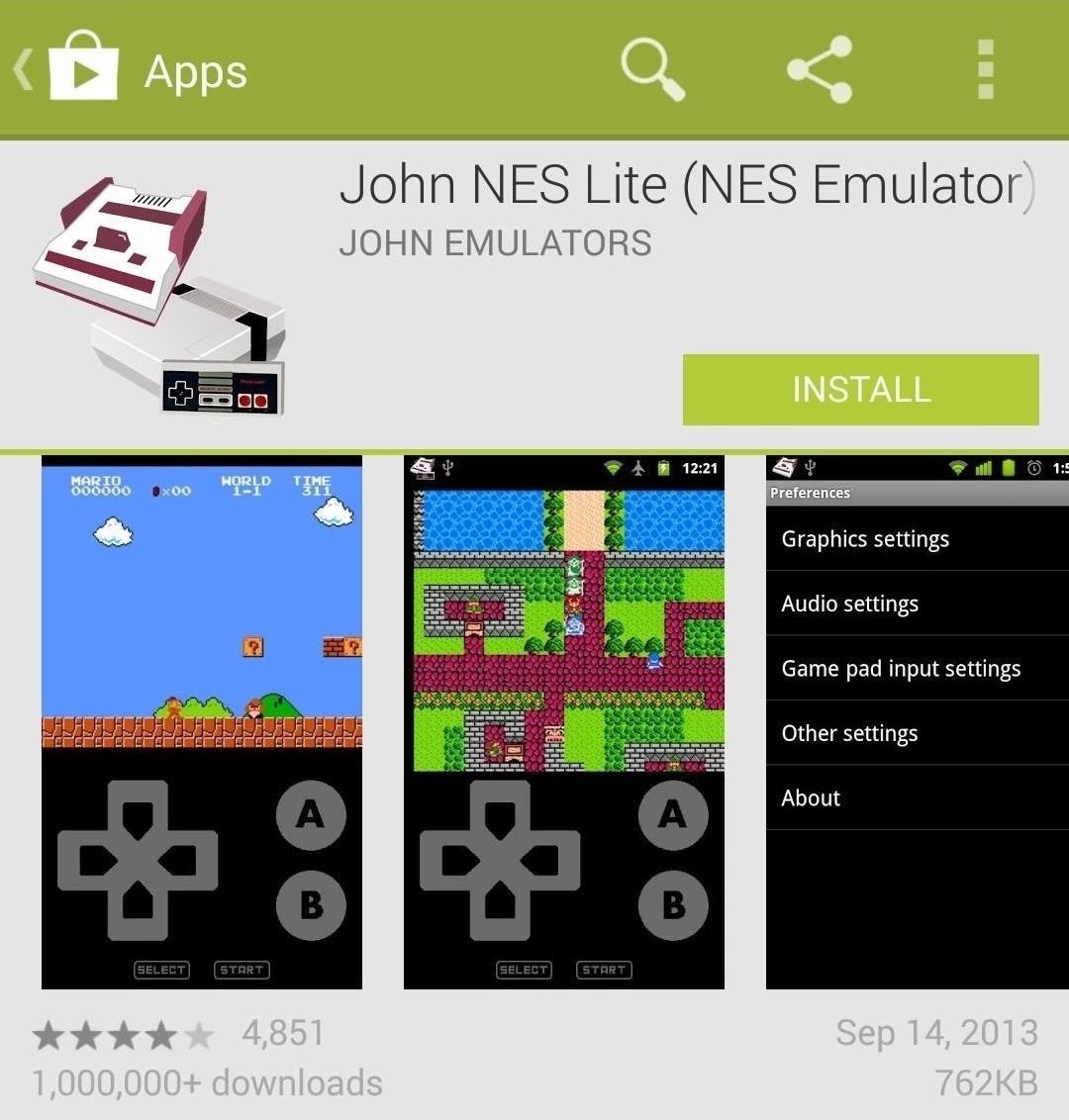
Step 1: Install an NES EmulatorThe first thing you'll need to do is install an NES emulator on your HTC One. There are tons of emulators in the Google Play Store, but I'll be using John NES Lite by John Emulators. Image via wonderhowto.com
Step 2: Copy Game ROMs to Your DeviceNow you'll need to copy some playable game ROMs to your device. If you're technical enough, you can convert your old NES games into ROMs, but they can be easily acquired online using a quick Google search.They may be illegal to use in your country if you don't already own the game, so a rule of thumb is, if you don't own it, don't download it.John NES Lite supports ROM-based games in .nes and .unf formats, and additionally in .zip files. Once you have a couple NES game ROMs, if you didn't download them directly onto your HTC One, you'll need to transfer them over from your computer.Create a folder on the root of your internal storage. I named mine ROMs. Image via wonderhowto.com Create a folder inside of the ROM folder called NES and copy the ROMs into that folder. Image via wonderhowto.com Disconnect the device and open the John NES Lite app.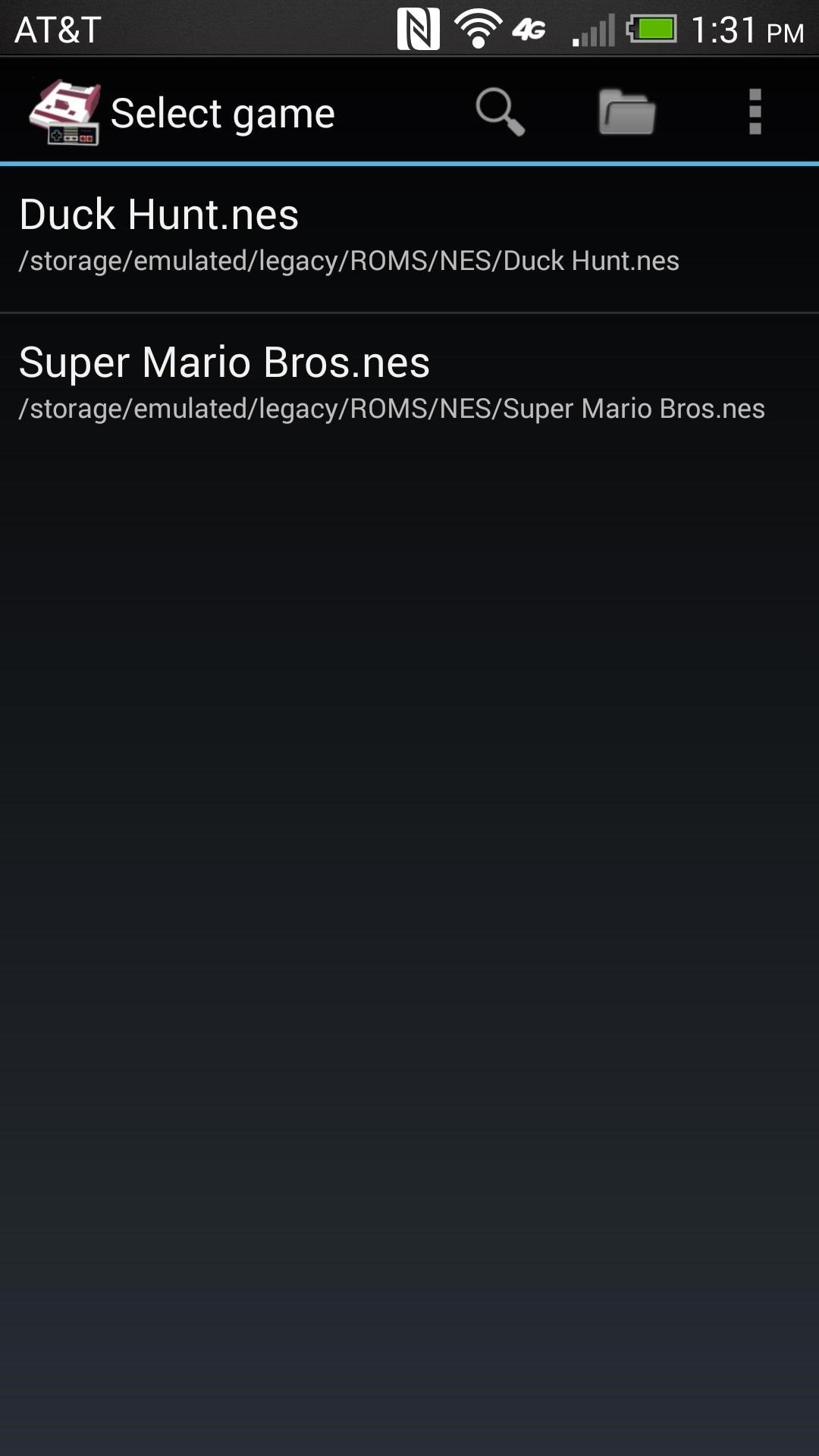
Step 3: Load Your GamesAs soon as you open the emulator app, it will find the games and list them on the main screen. Tap the game you want to play and get started!
Playing the GamesOverall, I found the experience of playing games on the HTC One pretty easy. The BoomSound speakers make the game audio crystal clear and the phone ran the games well in portrait and landscape orientations.Occasionally, it was difficult to press multiple controls at once, but there are some third-party game controllers you can use with Android, like the POWER A MOGA Gaming System, which works really well.John NES Lite will save the state of the game that you're playing when you exit the app, but if you want to save and load states, you'll have to purchase the full version. More on that later.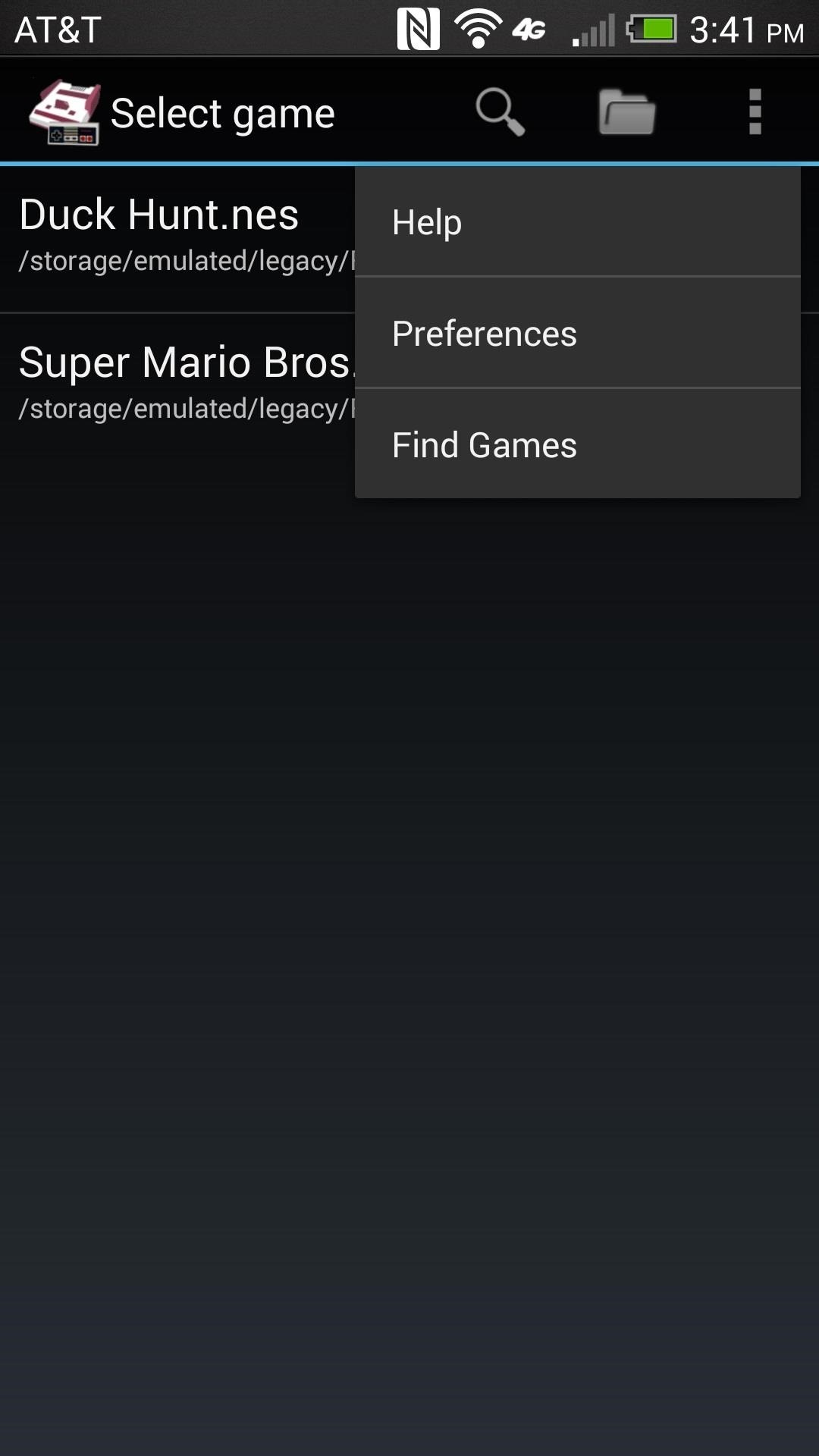
Downloading Games from Within the AppIf you had a hard time figuring out how to get ROMs earlier, the app has a feature to find ROMs built inside. Just tap the menu button and select Find Games.
John NES (Full Emulator)If you don't like the idea of playing without being able to load save states, you'll want to upgrade to the full version of John NES ($3.49), which also gives you turbo buttons, X2 speed play (i.e. double speed), and some Game Genie and PAR cheat codes.However, if you're just looking for a quick way to reminisce, John NES Lite will do the trick.
Video games are one of the few items that have successfully advanced and adapted over decades, while still holding its "old school" value. So, while I eagerly await the release of Grand Theft Auto 5, I still get amped to play classic Nintendo games like Double Dragon.
How to Play Nintendo DS Games on Your Samsung Galaxy Note 2
If you just can't wait to see the Pixel and Pixel XL, the new Google-branded smartphones expected to be announced tomorrow, you're in luck. After weeks of rumors and blurry images, a smartphone sales company called Carphone Warehouse just accidentally dropped the entire ball.
Google Goes iPhone XR With The Pixel 3a - forbes.com
Many Samsung fans were excited when the Galaxy S9 kept the 3.5 mm headphone jack. While this is a rare delight in 2018, you also have the option for high quality audio playback over Bluetooth. When used with compatible headphones, the S9's new Bluetooth audio codecs can greatly improve audio quality.
5 Ways to Improve the Bluetooth Experience on Your Samsung Galaxy
Opera Mini is a lightweight and safe browser that lets you surf the Internet faster, even with poor Wi-Fi connection, without wasting your data plan. It blocks annoying ads and lets you easily download videos from social media, all while providing you personalized news.
Opera with free VPN - Apps on Google Play
Groups allied to the opposition say that the killings, brutal beatings and rapes against them are part of a wider campaign of violence. Protesters have rejected the Transitional Military Council's plan for an election in nine months, saying it won't be free or fair and have called for civil disobedience to start next week.
Apple Watch Series 3 reviews are out and here's what people
How to Put an iPod or iPhone into DFU Mode. To manipulate your device in many ways, including jailbreaking it, you might have to put it into DFU (Device Firmware Upgrade) Mode at one point or another.
How To Put Your iPhone Or iPod touch Into DFU Mode
Android Game Diagnostics: Before buying an Android phone, or buying a used phone, we recommend that you run a diagnostic test that will show you device errors. Samsung phones have a built-in feature for this purpose, but manufacturers sometimes bloat in some editions, so there is no way to detect possible errors in their test format.
Gamify Diagnostics sul tuo telefono Android | Androide
Here's the Scoop to Force Close Apps on Your iPhone or iPad (with no home button) Using iOS 11. It takes a forceful touch! You need to force touch (or tap and hold) until the app preview tiles show the minus icon (-) in the corner then swipe up to close.
You Can Finally Swipe Up to Close Apps on the iPhone X Again
The first step is to find the menu. To find the Android Quick Settings menu, just drag your finger from the top of your screen downward. If your phone is unlocked, you'll see an abbreviated menu (the screen to the left) that you can either use as-is or drag down to see an expanded quick settings tray (the screen to the right) for more options.
Android Basics: How to Use the Share Menu - Gadget Hacks
Sorry football fans: You have to wait another week for the 2019 Super Bowl kickoff. But there is still one NFL game today for fans to watch: The 2019 NFL Pro Bowl starts at 3 p.m. ET on Sunday
NFL Events | NFL.com | NFL.com - NFL Pro Bowl
A convenient feature built into the BlackBerry KEYone keyboard is the ability to set custom key shortcuts from the home screen. You're able to assign two distinct shortcuts for every letter key — for long presses and short presses. Keyboard shortcuts can be used for so many functions: set a key to
How to Remove On-Screen Keyboard From Desktop | It Still Works
How to quickly reply to a message from the Lock screen of your iPhone or iPad You can replay from the Lock screen by using 3D Touch or a long press on the notification. You can also continue the conversation without needing to unlock your phone.
iOS 9 will bring Quick Reply to your favorite Messaging apps
So why not make the most of that time and use these 5 tips for charging your iPhone faster? RELATED: How to Fix the Top 5 Annoyances in iOS 7. 1. Use a Better Charger. Not all chargers are created equal, including the one that came with your iPhone. The iPhone charger is a 5-volt charger that uses 1 amp for 5 watts of power.
Compare 159+ Boost Mobile cell phone plans for the iPhone XS Max 512GB to see which plan suits you. Find Boost Mobile Apple plans starting from $35!
iPhone XR, XS, XS Max: Apple's three new iPhones start at
How To: Open Google Now Instead of S Voice with the "Hi, Galaxy" Command How To: Use the official Google Voice app on an Apple iPhone 4 (iOS 4.2) How To: Navigate Hands-Free Using Voice Commands How To: Replace Android's Voice Dialer with Google Now for Better Bluetooth Dialing
How-to Use Voice Dialer On An Android Phone - groovyPost
0 comments:
Post a Comment